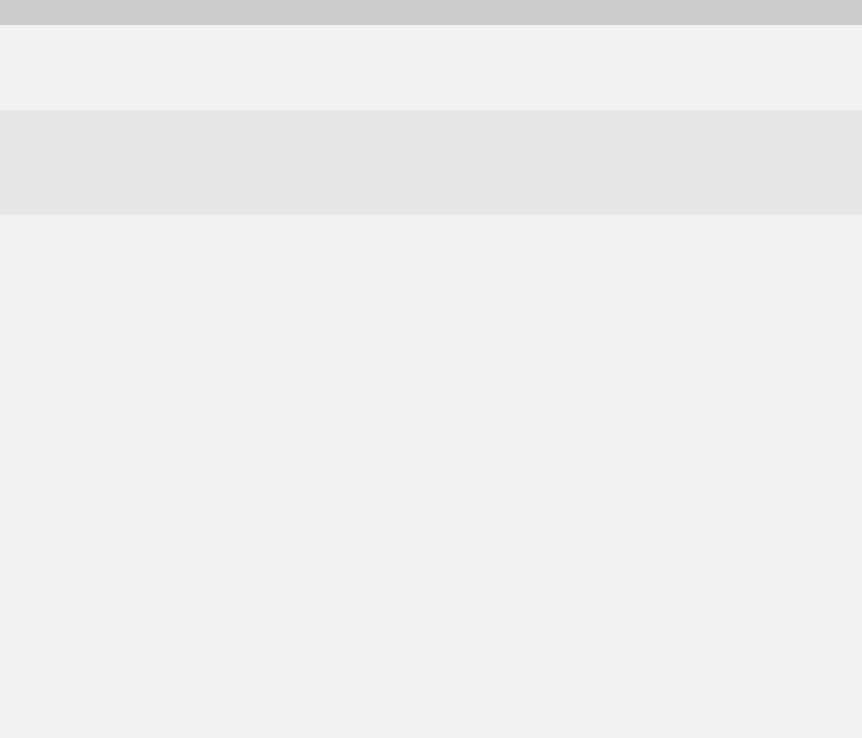
15
1: Planning to upgrade your BlackBerry environment
Additional upgrade resources
The following upgrade options might apply to your BlackBerry environment. Use the resources listed in the
following table to plan and perform the upgrade.
Upgrade option Description Resource
Move the BlackBerry
Configuration Database to a
different database
application.
You must upgrade from Microsoft® SQL
Server™ Database Engine (MSDE) Version 7
to MDSE 2000 or to Microsoft SQL Server.
Visit www.blackberry.com/knowledgecenterpublic to read
article KB-03112 for more information.
Change to a new license
model during the upgrade.
If you are changing from the BlackBerry®
Enterprise Server - Small Business Edition
to the BlackBerry Enterprise Server, you
require a new client access license key in
addition to the software.
Visit www.blackberry.com/knowledgecenterpublic to read
article KB-03535 for more information.
Upgrade a pilot environment
to a production environment.
If you have a separate BlackBerry
Configuration Database in your pilot
environment, you must consider how to use
the BlackBerry Configuration Database in
your production environment.
You can make the pilot BlackBerry
Configuration Database your new
production BlackBerry Configuration
Database. When you upgrade the
BlackBerry Enterprise Server to use this
new BlackBerry Configuration Database,
use wireless enterprise activation to
migrate user accounts to the new database.
You can also upgrade your existing
production BlackBerry Configuration
Database to BlackBerry Enterprise Server
Version 4.1.4. When you configure the pilot
BlackBerry Enterprise Server to use the
production BlackBerry Configuration
Database, use wireless enterprise
activation to migrate user accounts to the
new database.
BlackBerry devices must be running
BlackBerry Device Software Version 4.0 or
later to use wireless enterprise activation.
Visit www.blackberry.com/knowledgecenterpublic to read
article KB-04246 for more information.


















