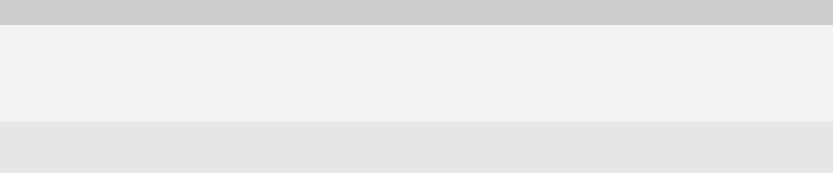
35
3: Preparing your BlackBerry Enterprise Server environment for upgrade
Back up system information
> Perform the following actions:
Prepare to consolidate multiple instances of the BlackBerry Enterprise Server
When you upgrade multiple instances of the BlackBerry Enterprise Server, the setup program makes the name of
the primary instance the new BlackBerry Enterprise Server name. After defining this new name, the setup program
migrates all user accounts to this BlackBerry Enterprise Server and then deletes all other service information, files,
and registry settings from the obsolete instances.
At the time of the upgrade, the user’s BlackBerry device continues to function correctly. The user account
association to the old Server Routing Protocol (SRP) identifier is maintained until the BlackBerry device receives
new service books that contain the SRP identifier of the new BlackBerry Enterprise Server. If users have BlackBerry
Device Software Version 4.0 or later, they receive the service books over the wireless network. If users have a
version of the BlackBerry Device Software earlier than 4.0, they receive the service books the next time they
connect their BlackBerry device to the BlackBerry Desktop Manager.
If you have instances of the BlackBerry Enterprise Server installed that have never been added to the BlackBerry
Enterprise Server Management console, you must either add the instances to the BlackBerry Enterprise Server
Management console or remove the instances of the BlackBerry Enterprise Server before you start the upgrade
process. If you have instances of the BlackBerry Enterprise Server installed that are not added to the BlackBerry
Enterprise Server Management console, the BlackBerry Configuration Database upgrade does not complete
successfully.
You can only consolidate multiple instances of the BlackBerry Enterprise Server that connect to the same SRP
address. If you have multiple BlackBerry Enterprise Server instances that connect to different SRP addresses, you
must either edit the instances to use the same SRP address, or you must move the instances and the associated
user accounts to separate computers.
Action Procedure
Back up the BlackBerry Enterprise Server
registry settings.
1. On the computer on which you plan to upgrade the BlackBerry Enterprise Server, open
the Registry Editor.
2. In the left pane, browse to HKEY_LOCAL_MACHINE\SOFTWARE\Research In Motion.
3. Back up all the registry keys.
Back up the BlackBerry Enterprise Server
log files.
1. Back up the BlackBerry Enterprise Server log files to another computer.
2. Delete the log files from the BlackBerry Enterprise Server computer.


















