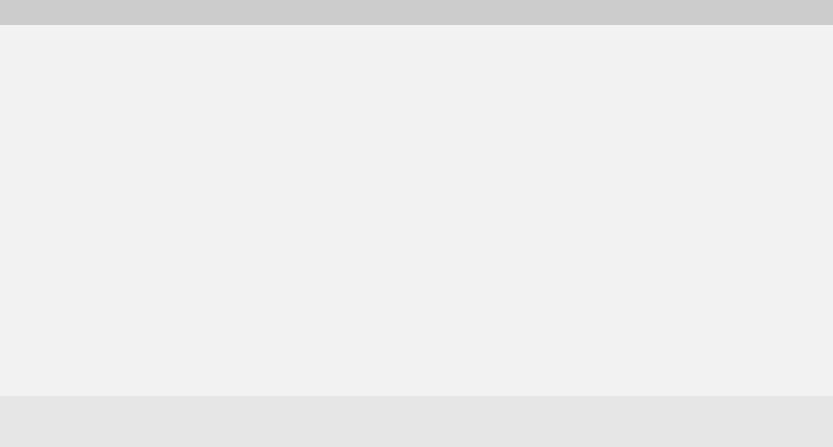
38
BlackBerry Enterprise Server for Microsoft Exchange Upgrade Guide
2. Perform the following actions:
3. At the command prompt, switch to the Tools folder in the BlackBerry Enterprise Server installation media.
4. Type besmigration.exe.
Action Procedure
Define settings for the BlackBerry
Configuration Database.
1. Open the BESMgmt.cfg file.
2. Specify the following settings:
• Database_name: Type the name of the test BlackBerry Configuration Database.
• Userid: Set a user name with server administrator and database creator
permissions if you do not want to use your own NTLM account.
• Password: Set a password for the user name.
• Script_root: Set the path to the DBInstallScripts folder if this folder is not located
in the same root folder as the createdb.exe file.
• Log_dir: Set the path to the folder in which to create log files if this folder is not
located in the same root folder as the createdb.exe file.
• Db_file_dir: Set a folder in which to save the database files if this folder is not
located in the same root folder as the createdb.exe file. This folder must already
exist.
• Backup_dir: Set a folder in which to save the database backup if this folder is not
located in the same root folder as the createdb.exe file. This folder must already
exist.
3. Save the file and close it.
Upgrade the test BlackBerry Configuration
Database.
1. At the command prompt, type CreateDB.exe <path>BESMgmt.cfg.
2. Press ENTER.


















