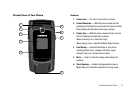Understanding Your Phone 10
Closed View of Your Phone
Features
1.
Camera Lens
— The lens of your built-in camera.
2.
Camera/Camcorder
— With the phone closed and idle,
pressing and holding this key launces the Camera feature,
then pressing this key takes and saves a picture.
3.
Volume Keys
— With the phone closed and idle, turns on
the front display backlight when pressed.
When receiving a call, mutes the ringer.
When playing music, adjusts the Media Player volume.
4.
Front Display
— Indicates the status of your phone,
including status icons, message indicators, signal
strength, and so on. Shows time and date.
5.
Mirror
— Used to center the image when taking self-
portraits.
6.
Stereo Speakers
— Enabled by Speakerphone key or
Media Player for handsfree operation or to play music.
6
7
5
4
3
2
1
8
9