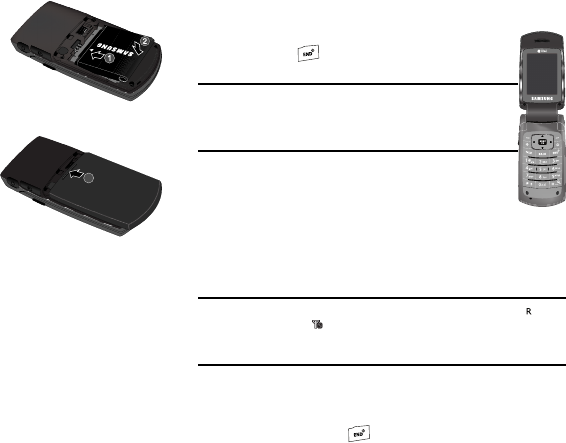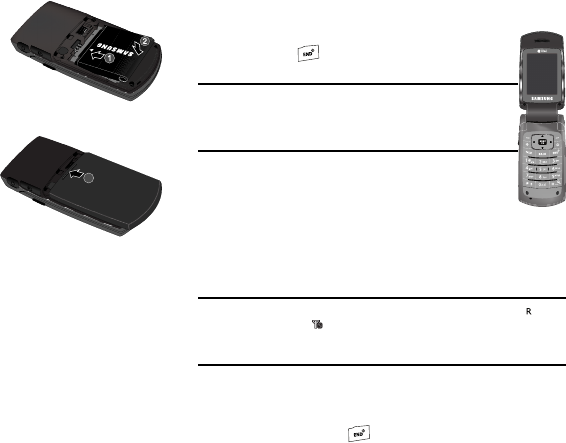
5
1.
Insert the top end (1) of the
battery first, matching the
gold contacts on the top
end of the battery to those
inside of the phone.
2. Press the bottom end of
the battery (2) down into
the phone.
3. Place the battery cover
over the battery and slide
the cover upward into
place (3) until it clicks.
Turn Your Phone On
1. Open the flip on your phone, as shown.
2. Press the key.
Note:
As with any other radio-transmitting device, do not
touch the antenna while using your phone as this can
affect call quality and can cause the phone to operate
at a higher power level than is necessary.
3. The phone begins searching for a network
signal.
4. Once the phone finds a signal, the time, date,
and day appear at the top of the display.
5. You’re now ready to place and receive calls.
Note:
If you are outside of your carrier’s coverage or roaming area ( ), the
No Service icon ( ) appears at the top of the phone’s display. If you
cannot place or receive calls, try later when service is available, or at
another location.
Turn Your Phone Off
1. Open the flip on your phone, if closed.
2. Press and hold the key for two or more seconds. Your
phone powers off.