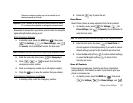127
2.
Press the
Yes
(left) soft key ( ) to access the TTY Mode
options or press the
No
(right) soft key ( ) to return to the
Call Settings
sub-menu.
3. If you press the
Yes
(left) soft key ( ), the following
options appear in the display:
• TTY Full
— Enables TTY mode and disables microphone and
earpiece
• TTY + Talk (VCO)
— Enables TTY mode and microphone
• TTY + Hear (HCO)
— Enables TTY mode and earpiece
• TTY Off
— Disables TTY mode
4. Use the navigation keys to highlight your selection and
press the key to save your selection.
Note:
The TTY icon ( ) appears in the top of the display when the phone is
in standby mode.
Voice Privacy
Voice Privacy when enabled (that is, set to Enhanced), turns on
advanced voice encryption.
1. In standby mode, press the
MENU
key ( ), then press
(for
Settings
), (for
Call Settings
), and for
Voice Privacy.
The following options appear in the display:
• Standard
— Voice privacy is disabled
• Enhanced
— Voice privacy is enabled
2. Use the Up and Down navigation keys to highlight the
Voice Privacy option of your choice, then press . Your
settings are saved.
Data Settings
Use the Data Settings menu to configure data connection
settings.
1. In standby mode, press the
MENU
key ( ), then press
(for
Settings
), (for
Call Settings
), and for
Data Settings
.
2. The following options appear in the display:
•Data Off
— No incoming data calls accepted.
• Data For Next Call
— Wait for data call for the next 10 minutes.
•Data Until Powered Off
— Data calls only, no voice calls accepted,
until you power the phone off and on again.
3. Use the Up and Down navigation keys to highlight the data
setting of your choice, then press . Your setting is
saved.