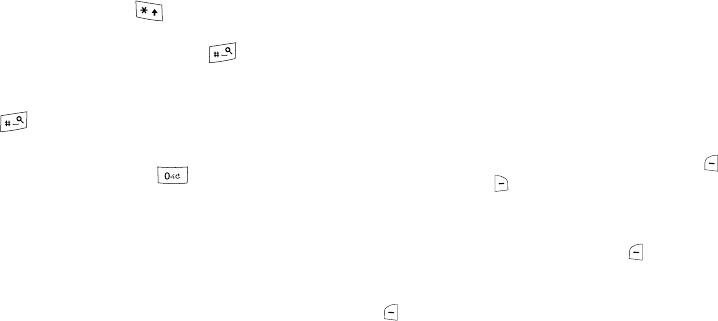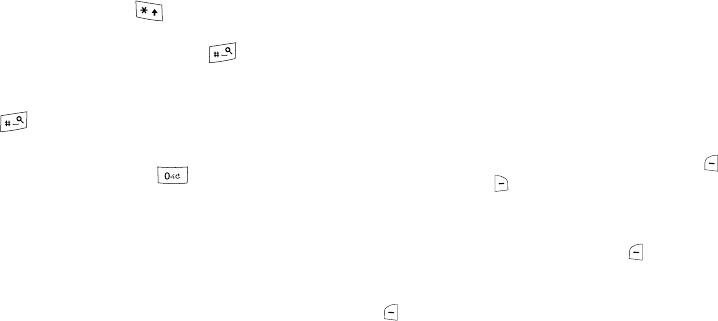
13
8.
Navigation Key
— Lets you scroll through the phone menu
options.
9.
Microphone
— Lets the other caller hear you clearly when
you are speaking to them.
10.
Special Function Keys
— Enters special characters and
performs various functions. For example, pressing and
holding the asterisk key toggles the lock function on
the phone.
In text mode, pressing the pound key
inserts a
space.
In Standby mode, pressing and holding the pound key
operates the Jump Tab feature.
11. Voice Recognition Key — Launches VoiceSignal options
by pressing and holding the
key.
12.
Alphanumeric Keys
— Use these keys to enter numbers,
letters, and characters.
13.
BACK Key
— Deletes characters from the display when you
are in text entry mode. Press this key to return to the
previous menu or screen when navigating features on your
phone.
14.
END Key
— Ends a call. If you press and hold the END key,
the power goes On or Off. When you receive an incoming
call, press to send the call to voicemail.
15.
Music Key
— Launches Music options.
16.
MENU/OK Key
— In idle mode, launches the Main Menu.
When navigating through a menu, accepts the highlighted
choice in the menu.
17.
Right Soft Key
— Used to navigate through menus and
applications and to select the choice available in the Right
Soft key option.
Command Keys
Functions for the soft keys are defined by what appears above
each in the display. There are two soft keys, the left soft key ( )
and the right soft key ( ).
Left Soft Key
Some functions of the left soft key are as follows.
•
In standby mode, press the
Celltop
(left) soft key ( ) to launch the
Celltop application. (For more information, see the Celltop user guide.)
•
When the left soft key function is Edit, press the
Edit
(left) soft key
( ) to edit a Contact.