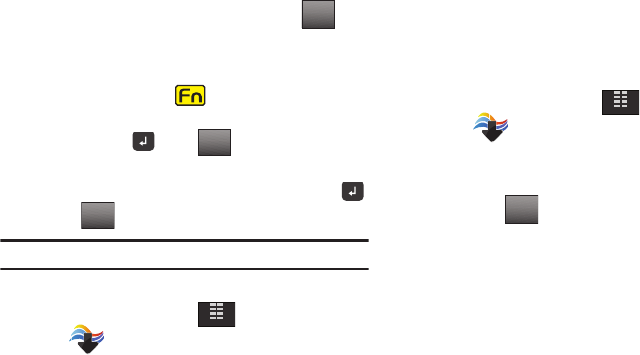
Media Center 104
6.
Choose a sub category, if applicable, then tap .
7. Tap Alerts.
8. Tap Configure alerts.
9. Open the slide, turn on if necessary, and with the
directional arrow keys scroll to highlight the appropriate
alert and press or tap button to select it.
10. Use the directional key to scroll up and read the
subscription terms, and then highlight
Save
and press
or tap button.
Note:
Fees apply for text messages/alerts both sent and received.
Get New Pictures
1. From the Home screen, tap
MENU
.
2. Tap Media Center.
3. Tap 2. Picture & Video.
4. Tap 2. Get New Pictures.
5. Tap 1. Shop Pictures. Follow the on-screen prompts to
download pictures and wallpaper from the Media Center
server. Appropriate subscription charges may apply.
My Pictures
My Pictures allows you to review the pictures taken with the
camera feature or downloaded and stored into your phone and/or
microSD
TM
card.
1. From the Home screen, tap
MENU
.
2. Tap Media Center.
3. Tap 2. Picture & Video.
4. Tap 3. My Pictures.
If you tap before selecting a photo, the following
options appear:
• Take Picture
: Activates the camera.
• Get New Pictures
: Allows you to download pictures and wallpaper
from the Media Center server.
• Manage My Pics
: Launches the Manage My Pics submenu.
Select one of the following:
–
Erase
: Allows you to erase selected picture files.
–
Make Slide Show
: Allows you to create a slide show with selected
pictures.
–
Move
: Allows you to move selected pictures that are not locked from
the phone’s internal memory to a memory card, or from a memory card
to the phone’s internal memory.
Options
OK
OK
MENU
MENU
Options
u940.book Page 104 Thursday, November 13, 2008 10:44 AM


















