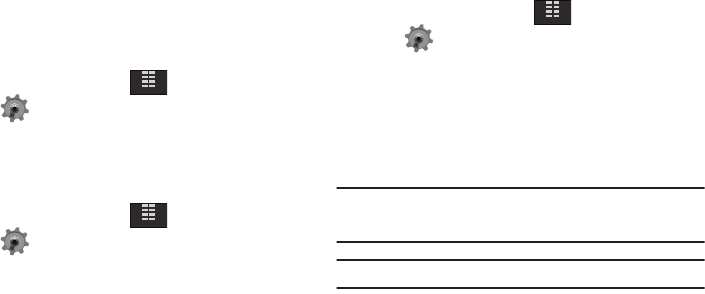
Changing Your Settings 82
Touch Settings
Touch Settings let you set options for: Auto Lock, Vibrate Level
and Sensitivity Level.
Auto Lock
1. From the Home screen, tap
MENU
.
2. Tap Settings & Tools.
3. Tap 5. Touch Settings.
4. Tap
1. Auto Lock
. Tap
On
or
Off
.
Vibrate Level
1. From the Home screen, tap
MENU
.
2. Tap Settings & Tools.
3. Tap 5. Touch Settings.
4. Tap
2. Vibrate Level
. To set the vibration level, tap
Off
,
Low
,
Medium
or
High
.
Sensitivity Level
1. From the Home screen, tap
MENU
.
2. Tap Settings & Tools.
3. Tap 5. Touch Settings.
4. To set the Sensitivity Level for the touch screen:
•
To increase sensitivity level, drag the slider to the right.
•
To decrease sensitivity level, drag the slider to the left.
5. Touch the square to test the sensitivity level.
Note:
Default setting for Sensitivity Level is Medium. If the touch screen does
not respond to your tap, try the next higher setting. Repeat if
necessary until the touch screen responds to your tap.
Warning!:
Do not use excessive force when using the touch screen.
MENU
MENU
MENU
u940.book Page 82 Thursday, November 13, 2008 10:44 AM


















