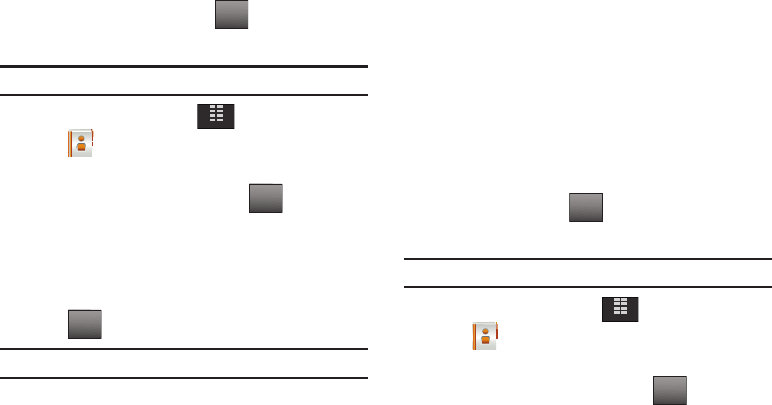
49
7.
To send the text message, tap .
Send a Picture Message to Members of a Group
Note:
Only available within Verizon Wireless Enhanced Services Area.
1. From the Home screen, tap
MENU
.
2. Tap
Contacts
.
3. Tap
3. Groups
. Your existing groups appear in the display.
4. Tap the desired group name and tap .
5. Tap 2. New Picture Msg.
6. Tap the desired contact(s) in the group to send the picture
message. A checkmark will appear beside the contact’s
name(s).
7. Tap .
Note:
You can mark up to 10 members of a group for message distribution.
The
NEW PICTURE MSG
screen displays.
8. Tap the following entry fields:
•Text
: Add text to the Picture Message.
•Picture
: Add an image from the My Pictures gallery to the
message.
• Sound:
Add sound to the Picture Message.
• Subject
: Add a subject to the Picture Message.
•Name Card
: Attach a Name Card or an entry in your Contacts to
the message.
9. Once you’ve finished adding the desired content to your
Picture Message, tap .
Send a Video Message to Members of a Group
Note:
Only available within Verizon Wireless Enhanced Services Area.
1. From the Home screen, tap
MENU
.
2. Tap
Contacts
.
3. Tap
3. Groups
. Your existing groups appear in the display.
4. Tap the desired group name and tap .
5. Tap 3. New Video Msg.
SEND
SEND
MENU
Options
DONE
SEND
SEND
MENU
Options
u940.book Page 49 Thursday, November 13, 2008 10:44 AM


















