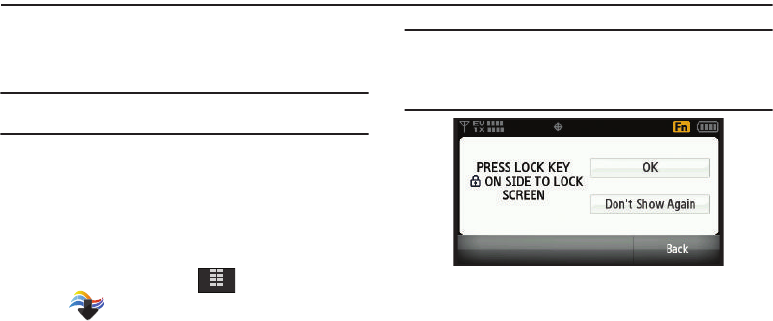
Media Center 96
Section 9: Media Center
This section describes how to download and play music, tones,
and video. It also outlines how to take, record and store images
and videos, sounds, and ringtones using your Samsung Glyde™.
Note:
All instructions on accessing or changing the features will begin from
the
Media Center
menu.
Media Center
The Media Center menu provides sub-menus to Music & Tones,
Picture & Video, Games, Internet Browser, Browse & Download
and Extras. You can also view memory info to see how much
space you’ve used (and have left) for stored media. Use the
following steps for each
Media Center
sub-menu.
1. From the Home screen, tap
MENU
.
2. Tap
Media Center
to access the various downloads
and application options.
Before downloading any music, tones, pictures, videos, games,
etc., check the available phone memory. See “Memory” on
page 94.
Note:
When you launch V Cast Music | Rhapsody, V CAST Videos, the Internet
Browser, or a downloaded application, you will see the following
prompt (unless you have already selected "
Don't Show Again
"): “
PRESS
LOCK KEY ON
SIDE TO LOCK SCREEN
”. To not show the prompt again,
press “
Don’t
Show Again
”or press “
OK
” to continue.
MENU
u940.book Page 96 Thursday, November 13, 2008 10:44 AM


















