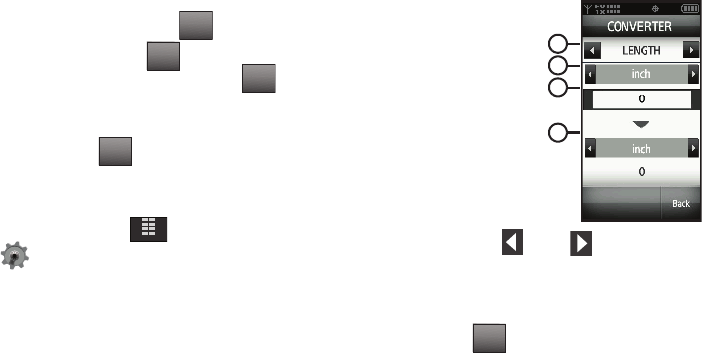
Tools 116
3.
Tap
2. Tools
, 2. Calculator, 2. Tip. The Tip Calculator
opens.
4. Tap each field to populate:
• Bill
: enter the amount of the bill and tap
.
•Tip
: enter tip percentage and tap .
•# Paying
: enter the amount of people paying and tap .
5. The calculator will display the tip, total bill including the tip,
and the share of the bill for each person.
6. To clear all fields, tap .
Converter
The Converter provides several conversion categories.
1. From the Home screen, tap
MENU
.
2. Tap Settings & Tools.
3. Tap
2. Tools
,
2. Calculator, 3. Converter. The following
categories are displayed:
•
Temperature
•
Length
•
Weight
•
Area
•
Volume
•
Currency
4. Tap the desired category type.
There are three fields at
the top of the display:
category type (1), sub-
category (2), with the units
of measure or money, and
the entry field (3).
The units of measure for
the conversion (4), is near
the bottom of the display.
5. At the second field, (sub-
category), tap the left or right arrows to choose a
unit of measure or money. At the fourth field, choose a unit
for the conversion.
6. Tap the entry field. Using the touch keypad, enter the
amount and tap
.
The amount will display at the
fourth field. When using the QWERTY keyboard, you do not
need to touch the entry field. Enter the value using number
keys.The amount will display automatically.
NEXT
NEXT
DONE
REMOVE
MENU
1
2
3
4
DONE
u940.book Page 116 Thursday, November 13, 2008 10:44 AM


















