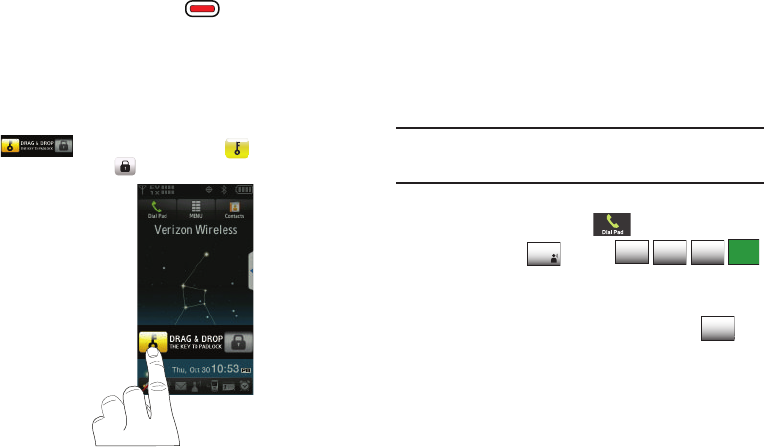
11
Locking and Unlocking the Display
Press the
Power/Lock/Unlock
key briefly on the side of the
phone to lock the display while the backlight is on. The backlight
will turn off after 15 seconds (default) of non-use and
automatically lock the display. The time-out period may be
adjusted, see “Backlight” on page 84.
If the display is locked, and the display has timed out, touch any
exterior key to illuminate the display. If the display is locked,
displays. Tap the
Key icon
and drag and drop
it onto the
Lock icon
.
Because this is a touch screen phone, keeping the phone in Lock
mode may prevent the unintentional use of the Glyde™, and
prevent unnecessary battery drainage. However, Auto Lock can
be disabled under Touch Settings.
Setting Up Voicemail
Voicemail allows callers to leave voice messages, which can be
retrieved any time.
Note:
Once your voicemail account has been set up, you can use the
voicemail selection 5 (under the Messaging menu) to view details of
voice messages in your voicemail box.
Voicemail Setup*
1. From the Home screen, tap
Dial Pad
.
2. Touch and hold or touch
from the touch keypad or QWERTY keyboard, or dial your
wireless phone number from any touch-tone phone.
3. When the recorded announcement begins, tap to
interrupt (if applicable).
4. An easy-to-follow setup tutorial will begin. Follow the
instructions to set up your new password and record a
greeting.
*
+
tuv
mno
CALL
u940.book Page 11 Thursday, November 13, 2008 10:44 AM


















