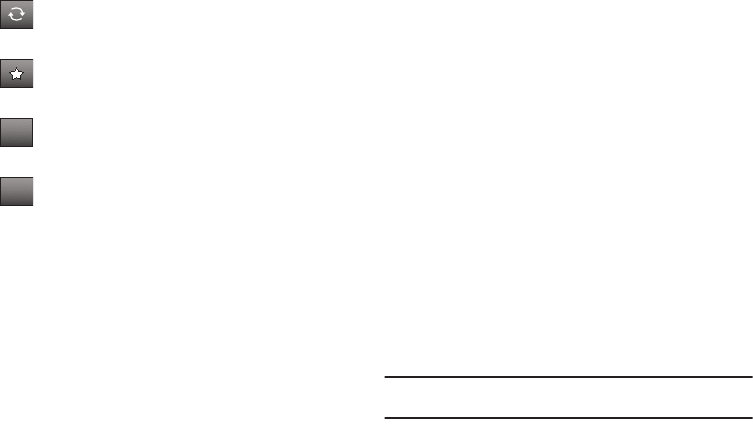
Browser 124
•
Refresh button: Tap the Refresh button to reload the
current web page.
•
Favorites button
: Tap the Favorites button to view a list of
favorite web sites. Tap a favorite to launch the website.
• WWW button: Tap the World Wide Web button to launch
the screen for entering a URL site.
•
Menu button
: Tap Menu button to view the menu list for the
following options:
•Home
: Tap to return to home page.
• Add to Favorite
: Tap to save current website to favorites list.
• Edit Favorites
: Tap to launch View Favorites menu. Tap a favorite to
Edit, Delete or Set As Home.
• Go To WWW
: Tap to launch the screen for entering a URL site. This
option is similar to taping the WWW button.
•Show URL
: Tap to view the current website URL information.
• Zoom
: Tap to zoom in and out of the current web page by using the
volume key, located on the right side of your Glyde™.
• Manage Memory
: Tap to launch manage memory screen with the
following options: 1. Clear Cache, 2. Clear History and 3. Clear
Cookies.
• Settings
: Tap to launch Settings screen with the following options;
1. Set Homepage, 2. Restart Browser, 3. Send Referrer, 4. View
Mode, 5. Connection Time out, 6. Java Script and 7. Zoom mode.
Tap an option to choose a setting.
• Advanced
: Tap to launch Advanced screen with the following
options: 1. About, 2. History and 3. Encryption. Tap an option to
view information.
Navigate the Web
When you use Browser, some of the items operate differently
than on a normal menu or text screen.
Browser presents on-screen items in any of the following ways:
–
Text or numeric input
–
Links (embedded in content)
–
Numbered options (some options may not be numbered)
–
Simple text
You can act on the options or links by tapping the appropriate
selections or command bar buttons.
Links
Note:
This feature is currently unavailable outside of the United States. Only
available within the Verizon Wireless Enhanced Services Area.
Links can serve several purposes, such as jumping to a different
page, to a different site, or initiating a phone call. Links are
underlined (__).
WWW
Menu
u940.book Page 124 Thursday, November 13, 2008 10:44 AM


















