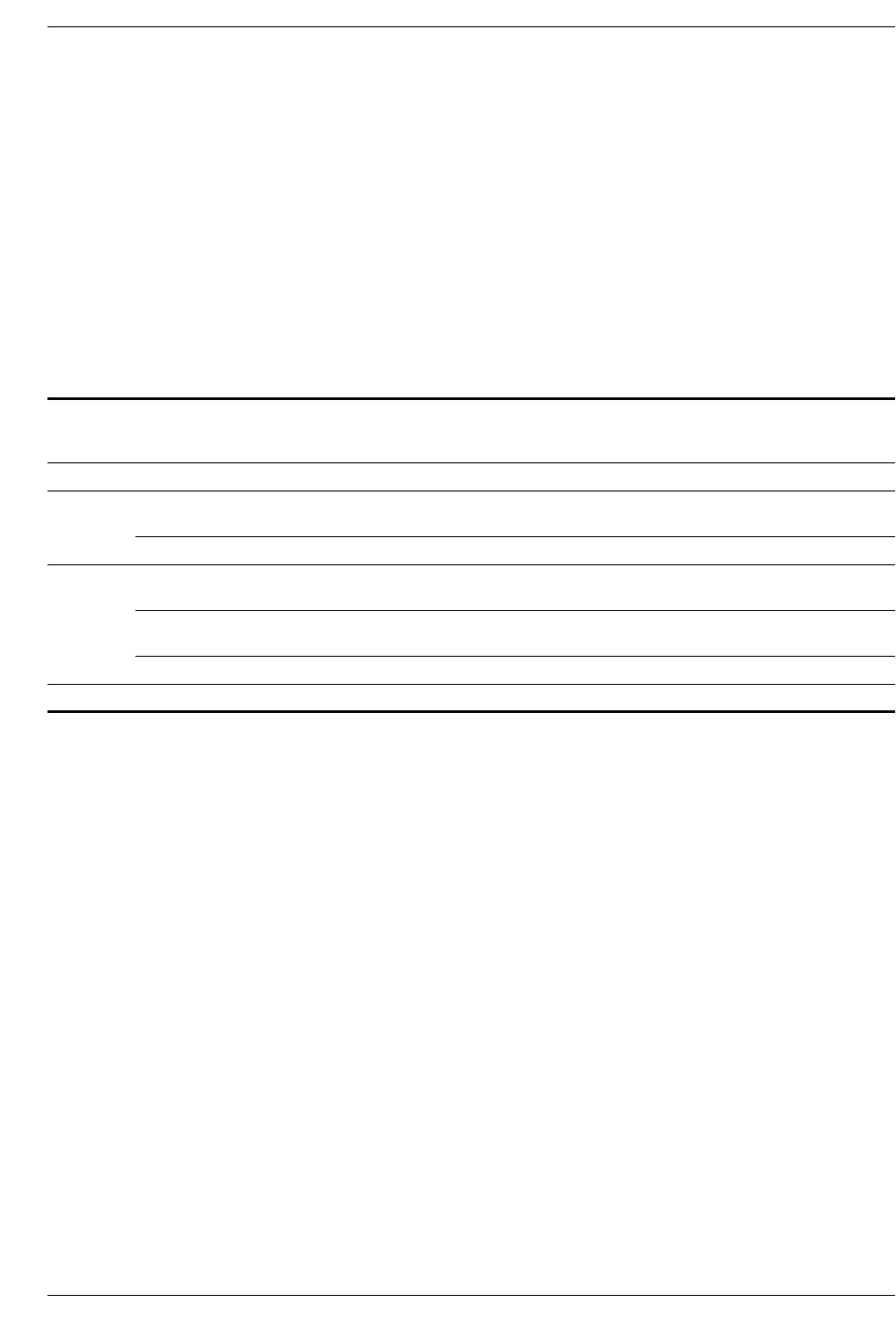
0198441113586, V2.01, 11.2008
IL•1F CANopen DS301 3 Basics
Fieldbus interface 37
Operating modes – modeCtrl
In PDO mode, the operating modes are controlled via object modeCtrl.
The master must enter the following values to activate an operating
mode or to change reference values:
• Reference values in fields "Ref16" and "Ref32"
• Select operating mode with modeCtrl, Bits 0 ... 2 (MODE)
• Select action for this operating mode with modeCtrl, bits 4 ... 6
(ACTION)
• Toggle modeCtrl, bit 7 (MT)
The following table shows the possible operating modes and the corre-
sponding reference values:
Mode bits
0... 2
Action
bits 4 ...
6
modeCtrl
1)
. Bits 0
... 6
Description Corre-
sponds to
object
2)
Reference value Ref16 Reference
value Ref32
1 (JOG) 0 01h Jog 41:3 Start (as object 41:1) -
2 (REF) 0 02h Position setting 40:3 - Position for posi-
tion setting
1 12h Reference movement 40:1 Type (as object 40:1) -
3 (PTP) 0 03h Absolute positioning 35:1 Reference speed Reference posi-
tion
1 13h Relative positioning 35:3 Reference speed Reference posi-
tion
2 23h Continue positioning 35:4 Reference speed -
4 (VEL) 0 04h Profile Velocity 36:1 Reference speed -
1) Column corresponds to the value to be entered in byte modeCtrl, but without ModeToggle (bit 7)
2) Column shows Index:Subindex (decimal) of the corressponding operating mode objects modes which are described in more
detail in the device documentation.


















