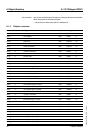0198441113586, V2.01, 11.2008
IL•1F CANopen DS301 7 Diagnostics and troubleshooting
Fieldbus interface 75
7 Diagnostics and troubleshooting
7.1 Fieldbus communication error diagnostics
A properly operating fieldbus is essential for evaluating operating and er-
ror messages.
Connections for fieldbus mode If the product cannot be addressed via the fieldbus, first check the con-
nections. The product manual contains the technical data of the device
and information on network and device installation. Check the following:
•24V
dc
power supply
• Power connections to the device
• Fieldbus cable and fieldbus wiring
• Network connection to the device
You can also use the commissioning software for troubleshooting.
Baud rate and address If it is impossible to connect to a device, check the baud rate and node
address.
• The baud rate must be the same for all devices in the network.
• The node address of each device must be between 1 and 127 and
unique for each device.
To set the baud rate and node address see chapter 5.2 "Address and
baud rate".
Fieldbus function test After correct configuration of the transmission data, test fieldbus mode.
This requires installation of a CAN configuration tool that displays CAN
messages. Feedback from the product is indicated by a boot-up mes-
sage:
• Switch the power supply off and on again.
• Observe the network messages after switching on. After initializa-
tion of the bus, the device sends a boot-up message (COB ID 700
h
+ node ID and 1 data byte with the content 00
h
).
• With the factory setting 127 (7F
h
) for the node address, the boot-up
message is sent via the bus . The device can then be put into oper-
ation via NMT services.
If network operation cannot be started, the network
function of the device must be checked by your local
representative. Contact your local sales representative.