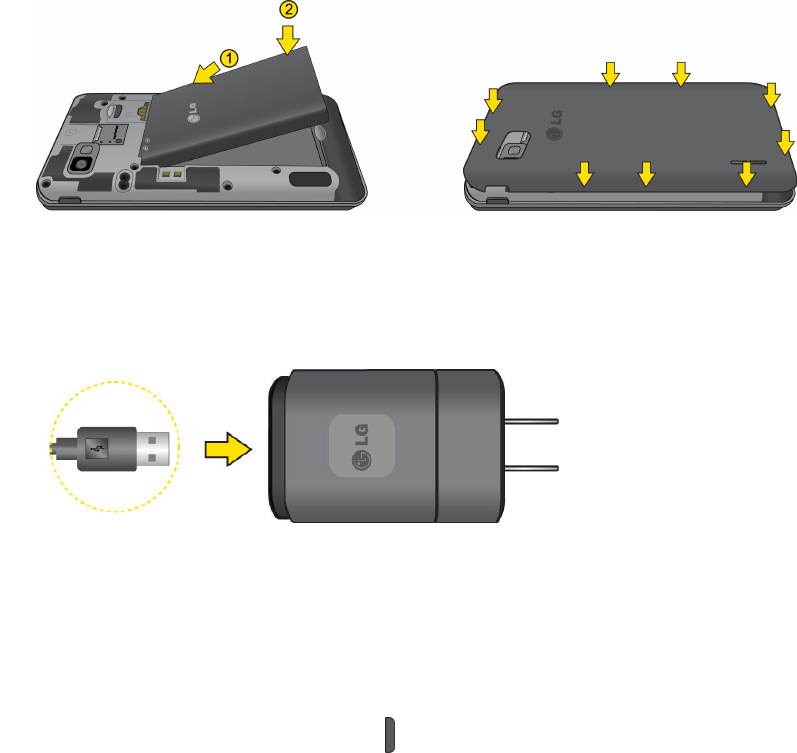
Get Started 2
2. Chargeyourphone.
ConnectthechargingadapterandUSBcableasshown;theLGlogoonthechargingadapter
shouldfacetowardyou.
l PlugoneendoftheUSBcableintothephone'sCharger/AccessoryPortandtheotherend
intoanelectricaloutlet.Thechargetimevariesdependinguponthebatterylevel.
Note: Yourphone‘sbatteryshouldhaveenoughchargeforthephonetoturnonandfindasignal,
runthesetupapplication,setupvoicemail,andmakeacall.Youshouldfullychargethebatteryas
soonaspossible.
3.
PressandholdthePower/Lock Button toturnthephoneon.
l Ifyourphoneisactivated,itwillturnon,searchforSprintservice,andbeginthesetup
application.
l Ifyourphoneisnotyetactivated,seeActivateYourPhoneformoreinformation.
Activate Your Phone
Followtheinstructionsbelowtoactivateyourphoneifithasnotalreadybeenactivated.Depending
onyouraccountorhowandwhereyoupurchasedyourphone,itmaybereadytouseoryoumay
needtoactivateitonyourSprintaccount.
n IfyoupurchasedyourphoneataSprintStore,itisprobablyactivatedandreadytouse.
n IfyoureceivedyourphoneinthemailanditisforanewSprintaccountoranewlineofservice,it
isdesignedtoactivateautomatically.


















