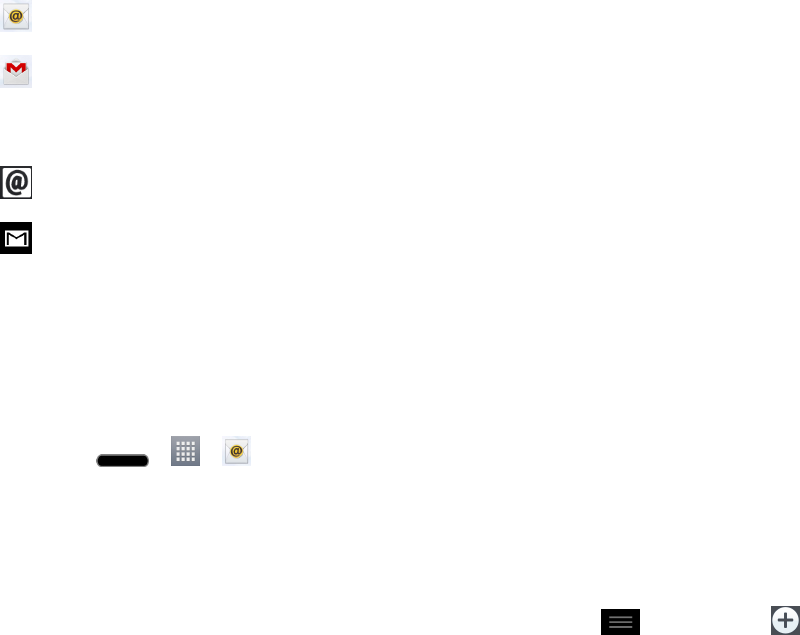
Accounts and Messaging 78
n Post Office Protocol (POP)-ThisprotocolissupportedbymostISPsandiscurrentlymore
commonamongconsumerapplications.POP3isthecurrentstandard.
Note: Formoreinformation,reviewyouremailcarrier‘ssupportdocumentsorcontactyourIT
administrator.
EmailIcons/Shortcuts
-Emailshortcut
-Gmailshortcut
StatusBar-Notifications
-NewEmailmessagereceived
-NewGmailmessagereceived
Add an Email Account
TheEmailapplicationonlyrevealsallcurrentlyaddedemailaccounts.Toviewadditionalemail
accountswithinthemainEmailscreen,theymustfirstbeadded.
1.
Press > > Email.
2. Dooneofthefollowing:
l Ifthisisyourfirsttimetoaddanemailaccount,tapOtherontheSelect email provider
screen.
l
IfyouhavealreadyaddedanemailaccountinEmail,tap >Settings> .IftheSelect
email providerscreenisdisplayed,tapOther.
3. EntertheEmail addressandPasswordforyouremailaccountandthentapNext.
l TapManualsetuptoconfigureyourconnectionsettingsmanually(POP3,IMAP,or
ExchangeActiveSync).Followtheon-screenpromptsandentertheinformationspecificto
yourcarrier.
Important: Iftheaccounttypeyouwanttosetupisnotinthephonedatabase,youwillbeaskedto
entermoredetails.Contactyouremailserviceprovideroryourcompany'sExchangeServer
administratorforyouremailsettingsandadditionalinformation.
4. EntertheaccountnameandyournameandtapDone.


















