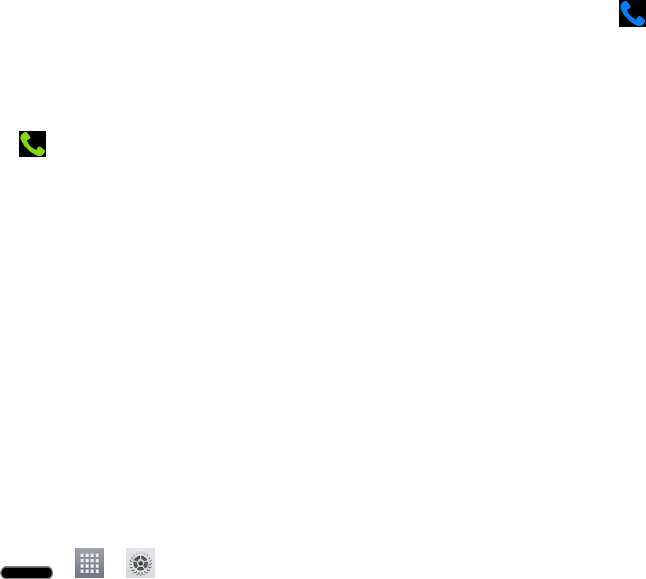
Tools and Calendar 144
4. TapShare>Bluetooth.
5. Tapapairedphone.
l TheexternalBluetoothphonemustbevisibleandcommunicatingforthepairingtobe
successful.
Disconnect Bluetooth Connection During an Active Call
YoucanmanuallydisconnectorunpairfromaBluetoothphonethroughtheBluetoothsettings
menu.
n Duringanactivecall,wheretheaudioisbeingroutedthroughaconnectedBluetoothphone
(headsetorhands-freeconnection),tapBluetoothtoroutethephone‘saudiothroughthe
connectedBluetoothheadset(On)orthroughthespeaker(Off).
l WhenthecallisroutedtoaBluetoothheadset,thecurrentcallareaissurroundedbyablue
box,theBluetoothbuttonindicatesit‘son,andtheBluetoothcallicon isdisplayedinthe
StatusBar.
l WhenBluetoothisturnedoff,thecallisroutedthrougheithertheearpieceorspeaker,the
callareaissurroundedbyagreenbox,theBluetoothbuttonindicatesit'soff,andtheCall
icon isdisplayedintheStatusBar.
Note: CommunicationcanbetoggledbetweentheBluetoothheadsetandthephoneearpieceor
speakerbytappingtheBluetoothbuttonOnorOff.
System Updates
Fromtimetotime,updatesmaybecomeavailableforyourphone.Youcandownloadandapply
updatesthroughtheSettingsmenu.
UpdateYourAndroidOperatingSystem
ThisoptionallowsyoutoupdatetheAndroidOperatingSystem(OS)onyourphoneviaanover-the-
airconnection.Therearetwocomponents:SprintUser-Interface(UI)firmwareandGoogleOS.
1.
Press > > Settings>System updates>Update FirmwareandUpdate LG
software.
2. Followtheon-screeninstructions.
UpdateYourProfile
Thisoptionallowsyoutoautomaticallyupdateyouronlineuserprofileinformation.Ifyouchooseto
changeyourusernameandselectanewoneonline,youmustthenupdatetheusernameonyour
phone.


















