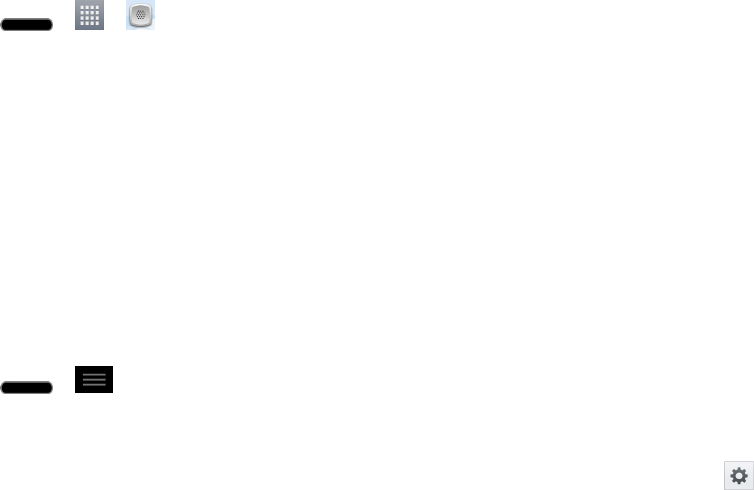
Phone Calls 60
OpenMenuswithVoiceCommand
TheVoiceCommandapplicationallowsyoutodirectlyopenmanymenuitemsorapplicationsby
sayingvoicecommands.
1.
Press > > Voice Dialer.
2. Whenyousee"Listening..."say"Open"followedbyamenuorapplication.
3. Ifalistofvalidactionsisdisplayed,tapanaction,thephoneopenstheselectedmenu.
Text-to-Speech
Thetext-to-speechfeatureallowsthephonetoprovideaverbalreadoutofon-screendatasuchas
messagesandincomingcallerinformation(basedonCallerID).
Text-to-SpeechSettings
1.
Press > >System settings>Language & input>Text-to-speech output.
2. ConfigureanyofthefollowingText-to-Speechsettings:
l
Preferred Engine:Choosewhichtext-to-speechengineyouprefertouse.Tap toset
variousenginesettings.
l Speech rate:Allowsyoutoadjusttherateatwhichthedisplayedtextisspokenbythe
phone.Choosefrom:Very slow,Slow,Normal,Fast,andVery fast.
l Listen to an example:Playsashortexampleofwhatthetext-to-speechfeaturewillsound
likeonyourphonewhenactivated.


















