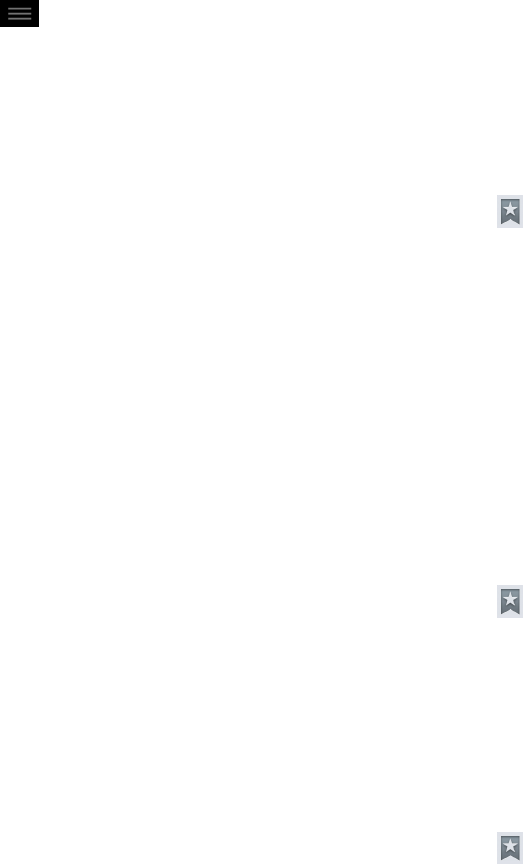
Web and Data 114
l History:Displaysarecordofyourbrowsinghistory.Theserecordsareorganizedinto
folderssuchas:Today,Yesterday,5 days ago,and1 month ago.
l Saved pages:Displaysthepagesyou'vesavedforofflinereading.
3.
IntheBookmarkstab,tap >Add bookmark.
4. EnteradescriptivenameandURLforthenewbookmark.
5. TapOKtostorethenewentrytoyourBookmarkslist.
CreateBookmarksfromOtherTabs
1.
FromanyopenWebpage,openthetoolbaratthebottomofthescreenandtap .
2. TaptheHistorytab.
3. TapthestariconadjacenttoaWebpageentry.Thestarnowturnsgold.Enterthedesired
informationandtapOK.
–or–
Touchandholdanentryfromthelisttodisplayacontextmenu.Then,tapSave to bookmarks,
enterthedesiredinformation,andtapOKtoaddtheselectedentrytoyourcurrentlistof
bookmarks.
CreateaNewHomePage
1.
FromanyopenWebpage,openthetoolbaratthebottomofthescreenandtap .
2. TapeithertheBookmarksorHistorytab.
3. Touchandholdanentryfromthelisttodisplayacontextmenu.
4. TapSet as homepagetoassigntheselectedentryasyournewhomepage.
AddBookmarkstoYourHomeScreen
1.
FromanyopenWebpage,openthetoolbaratthebottomofthescreenandtap .
2. Touchandholdanexistingentryfromthelisttodisplayacontextmenu.
3. TapAdd shortcut to hometoaddtheselectedentrytoyourHomescreen.


















