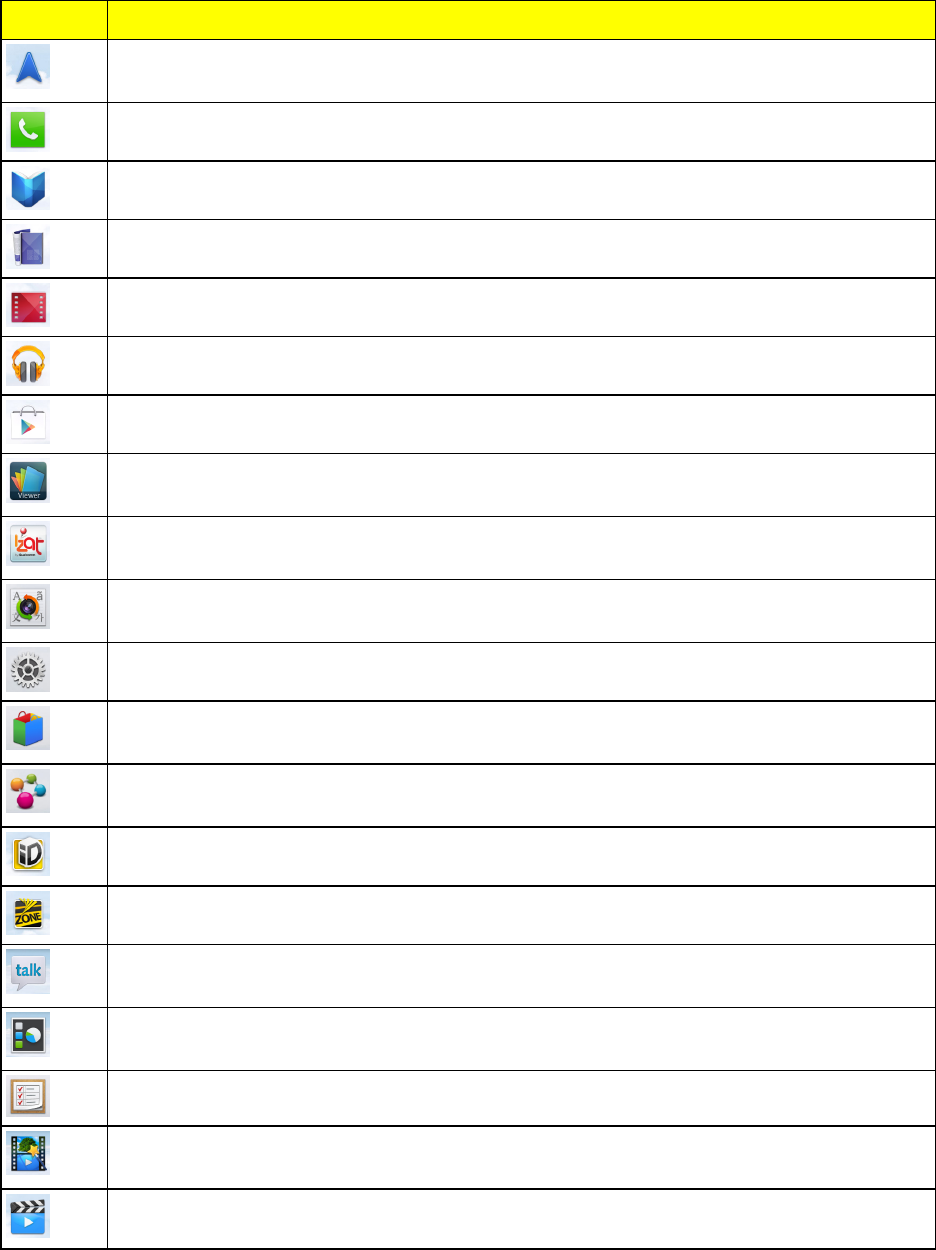
Phone Basics 27
Icon Description
Navigation –LaunchestheGPSNavigationfeatureonyourphone,allowingyoutoget
quickturn-by-turndirections.
Phone –Accessesthephonekeypad.
Play Books –AllowsyoutopurchaseanddownloadebooksfromPlayStore.
Play Magazines –AllowsyoutopurchaseanddownloademagazinesfromPlayStore.
Play Movies & TV –Allowsyoutorentandviewvideos.
Play Music –LaunchestheGooglePlayMusicPlayer.
Play Store –Browse,searchfor,anddownloadapplicationsfromthePlayStore.
Polaris Viewer 4 –LaunchesthePolarisViewerapplicationsothatyoucanview,
create,andeditdocumentfilesonyourphone.
Qualcomm Enhanced Location –LaunchestheQualcommEnhancedLocation
Serviceapplication.
Quick Translator – LaunchestheQuickTranslatorapplicationsothatyoucan
understandwhattheforeignsentencesmean.
Settings –Accessesthephone’sSettingsmenu.
Shopper –UseGoogleShoppertofindproducts,scanproductbarcodes,magazine
ads,albums,orbookcoverart.
SmartShare –LaunchesSmartShareapplicationthathelpsyoutoeasilyshareand
findpictures,musicandvideosbetweenDLNAcertifiedphones.
Sprint ID –AccessestheSprintIDapplication.
Sprint Zone –AccessestheSprintZoneapplication.
Talk –LaunchestheGoogleTalkapplicationthatletsyouchatwithfamilyandfriends
overtheInternetforfree.
Task Manager –Allowsyoutoviewrunningapplications,memoryusageofthem,and
stoprunningoruninstallapplications.
Tasks –AllowsyoutocreateataskandtosynchronizewithMSExchangeaccount.
Video Wiz –LaunchestheVideoWizapplicationsoyoucancreateyourownvideo
usingrecordedvideosandpicturesyou'vetaken.
Videos –Allowsyoutoviewvideos.


















