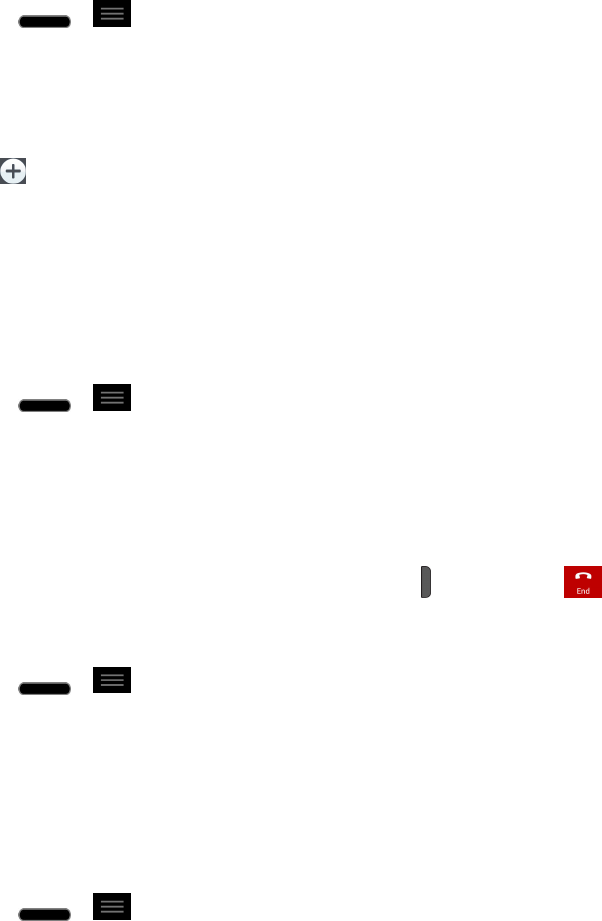
Settings 148
2. TapCall reject modeandsetanoption.
3. TapRejection listtosetuptherejectionlist.
Decline with Message
Quickmessageisthespecifiedtextmessagetosendoutwhenyouwanttoignoreanincomingcall
andrespondtothecallerwithatextinstead.Youcanaddoreditquickmessages.
1.
Press > >Systems settings>Call>Decline with message.
2. Tapaquickmessagetoeditit.
–or–
Tap toaddanewquickmessage.
3. EnteramessageandtapSave.
Privacy Keeper
Youcansetwhetherthephonetodisplaythecaller'sinformationornotwhenyoureceiveacall.
1.
Press > >System settings>Call>Privacy keeper.
2. TapHide all information,Show number only,orDisable.
Power Button Ends Call
YoucansetthephonetoendcallswithPowerbutton ,inadditionto onthecallscreen.
TosettoendcallswithPowerbutton
1.
Press > >System settings>Call.
2. TapPower button ends calltoenableit.(Abluecheckmarkwillappear.)
North American Dialing
Replace+codeasneededforoutgoingcalls.
1.
Press > >System settings>Call.
2. TaptheNorth American dialingcheckboxtoenable/disablethefeature.


















