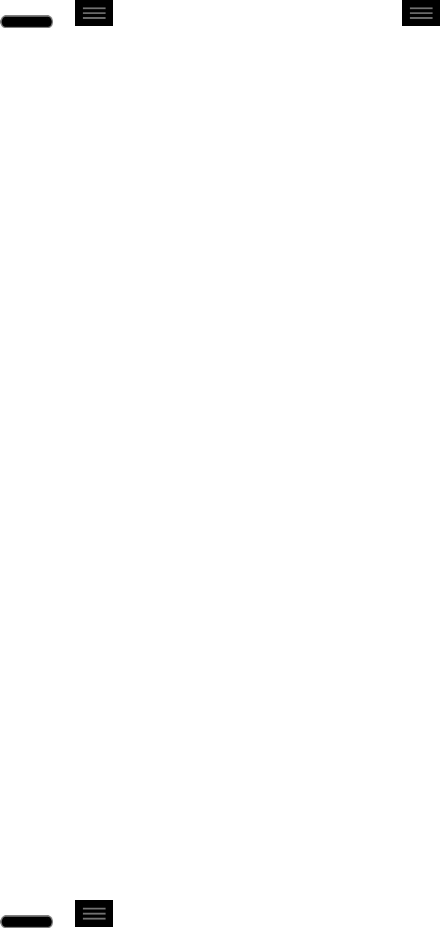
Web and Data 107
Wi-Fi Direct
Wi-FiDirectsupportsadirectconnectionbetweenWi-Fienabledphoneswithoutanaccesspoint.
DuetothehighbatteryusageofWi-Fidirect,itisrecommendedthatyouplugyourphoneintoa
poweroutletwhileusingtheWi-FiDirectfeature.
ToturnonWi-FiDirect:
1.
Press > >System settings>Wi-Fi> >Wi-Fi Direct.
2. TapCREATE GROUPtocreateagroup.
3. TapSEARCHtosearchforavailablephones.
Data Services
WithyourSprintservice,youarereadytostartenjoyingtheadvantagesofdataservices.The
followingtopicswillhelpyoulearnthebasicsofusingyourdataservices,includingmanagingyour
username,launchingadataconnection,andnavigatingtheWebwithyourphone.
Important: Certaindataservicesrequestsmayrequireadditionaltimetoprocess.Whileyour
phoneisloadingtherequestedservice,thetouchscreenoron-screenkeyboardmayappear
unresponsivewheninfacttheyarefunctioningproperly.Allowthephonesometimetoprocessyour
datausagerequest.
Your User Name
Whenyoubuyyourphoneandsignupforservice,you‘reautomaticallyassignedausername,which
istypicallybasedonyournameandanumber,followedby"@sprintpcs.com."(Forexample,the
thirdJohnSmithtosignupforSprintdataservicesmighthavejsmith003@sprintpcs.comashisuser
name.)
Whenyouusedataservices,yourusernameissubmittedtoidentifyyoutotheNationwideSprint
Network.Yourusernamewillbeautomaticallyprogrammedintoyourphone.Youdon‘thaveto
enterit.
UpdateYourUserName
Ifyouchoosetochangeyourusernameandselectanewoneonline,youmustthenupdatetheuser
nameonyourphone.
n
Press > >System settings>System updates>Update profile.
Yourprofilewillbeautomaticallyupdatedbythenetwork.


















