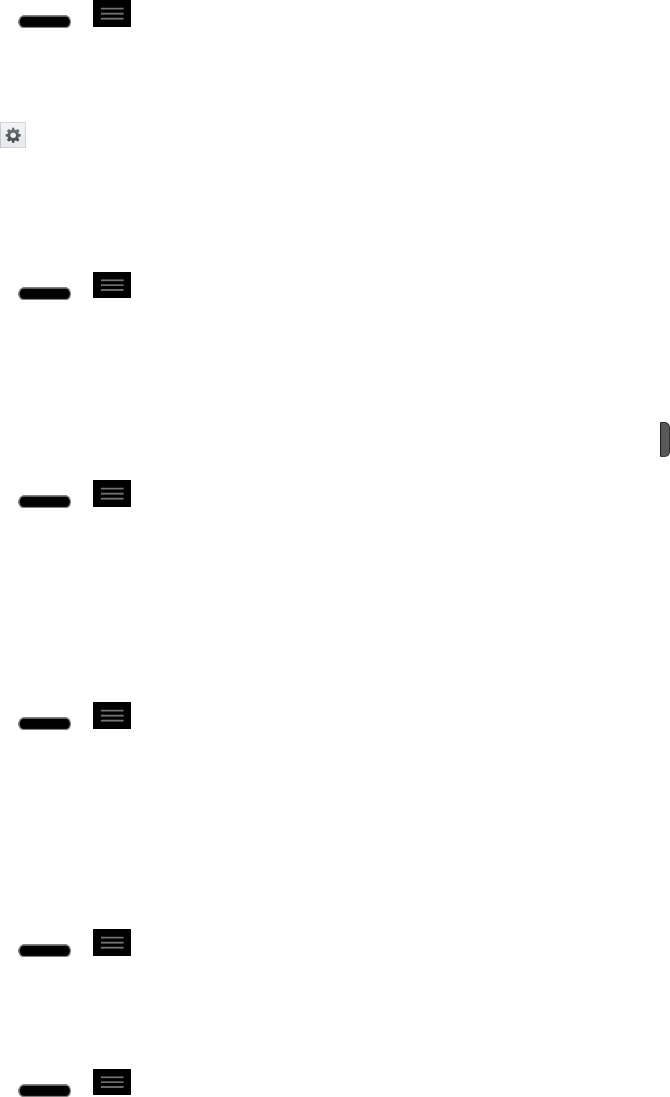
Settings 166
1.
Press > >Lock screen.
2. TaptheOwner infocheckboxtoshowownerinformationonthelockscreen.(Abluecheckmark
willappear.)
3.
Tap toentertheownerinformation.
LockTimer
Choosetheamountoftimebeforethescreenautomaticallylocksafterthescreenhastimed-out.
1.
Press > >Lock screen>Lock timer.
2. Tapthedesiredtime.
PowerButtonInstantlyLocks
CheckmarktoinstantlylockthescreenwhenyoupressthePower/LockButton .
1.
Press > >Lock screen.
2. TapthePower button instantly lockscheckboxtoturnonthefeature.(Abluecheckmarkwill
appear.)
VibrateOnTouch
Thephonewillvibratewhenenteringyourunlocksequence.
1.
Press > >Lock screen.
2. TaptheVibrate on touchcheckbox.(Abluecheckmarkwillappear).
Storage
TheStoragemenuletsyoumonitortheusedandavailablespaceonthesystemmemory.
1.
Press > >System settings.
2. FromtheDEVICEsection,tapStorage.
TounmountthemicroSDcardfromyourphonesafely:
1.
Press > >System settings.
2. FromtheDEVICEsection,tapStorage >Unmount SD card.
Now,youcanremovethemicroSDcardfromthephone.
ToerasealldataonmicroSDcardandprepareitforusewithyourphone:


















