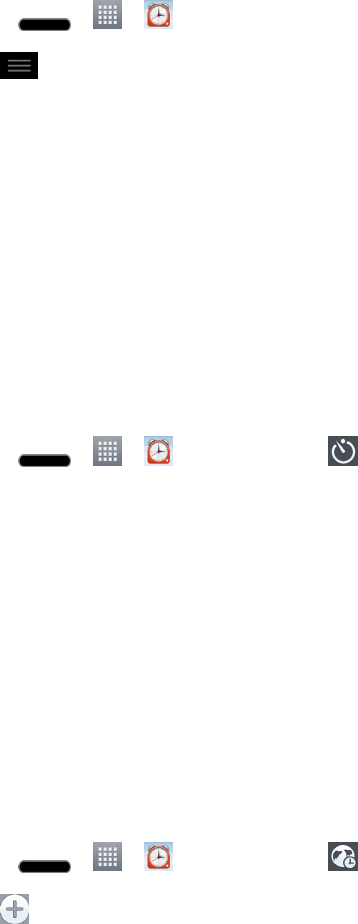
Tools and Calendar 137
9. TapAuto app startertosetanapplicationtorunwhenthealarmisstopped.
10. TapPuzzle lockifyouwanttodoapuzzletostopalarm.
11. TapMemotoenteranameforthealarm.
12. Configureanyoftheotheravailablesettings.
13. Whenyou'refinished,tapSave.
ChangeAlarm/ClockSettings
1.
Press > > Alarm/Clock.
2.
Tap >Settings.
3. Youcansetthefollowingoptions:
l Alarm in silent mode:Taptoplaceacheckmarkandallowyourphonetoplayalarmseven
whenitisinSilentmode.
l Side button behavior:AllowsyoutosetthedesiredbehavioroftheVolumeButtonswhen
pressedduringanalarm.
l Puzzle lock options:Allowsyoutochoosethepuzzletypetouseduringthepuzzlelock.
l Vibrate type:Allowsyoutosetthevibratetype.
SetaTimer
1.
Press > > Alarm/Clock> Timertab.
2. TaptheHour/Minute/Secondtabstosetthetimer.
3. TapVibrationtohavethephonevibratealongwiththealertsound.(Abluecheckmark
appears.)
4. TapAlert soundtoselectthealertsound.
5. UsetheAlert volumeslidertosetthealertvolume.
6. Whenyou'refinished,tapStart.
7. Whenthetimergoesoff,tapStop.
SetWorldClock
1.
Press > > Alarm/Clock> World clock tab.
2.
Tap toaddacity.
3. EnterthecitynameinthesearchfieldandtapDone.


















