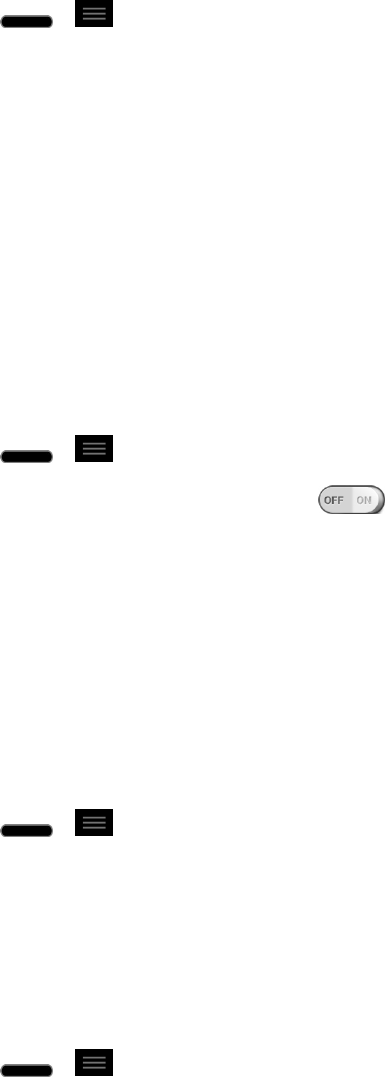
Settings 169
controlhowtheysynchronizedata;seethesectionsonthoseapplicationsfordetails.TapADD
ACCOUNTtoaddnewaccount.
1.
Press > >System settings.
2. FromthePERSONALlist,tapAccounts & sync.
Location Access
UsetheLocationservicesmenutosetyourpreferencesforusingandsharingyourlocationwhen
yousearchforinformationanduselocation-basedapplications,suchasMaps.
AccesstoMyLocation
YoucanuseinformationfromWi-Fiandmobilenetworkstodetermineyourapproximatelocation,
usedwhilesearchinginGoogleMapsandotherapplications.Whenyoucheckmarkthisoption,
you‘reaskedwhetheryouconsenttosharingyourlocationanonymouslywithGoogle‘slocation
service.
1.
Press > >System settings>Location access.
2.
TaptheAccess to my location switch toturniton.
3. Whenyoucheckthisoption,you’reaskedwhetheryouconsenttosharingyourlocation
anonymouslywithGoogle’slocationservice.
4. ReadthedisclaimerandtapAgree.
GPSSatellites
Youcanuseyourdevice'sglobalpositioningsystem(GPS)satellitereceivertopinpointyourlocation
towithinaccuracyascloseasseveralmeters(streetlevel).ActualGPSaccuracydependsonaclear
viewoftheskyandotherfactors.
1.
Press > >System settings>Location access.
2. TaptheGPS satellitescheckbox.(Abluecheckmarkwillappear.)
Note: UncheckthisoptionwhenyoudonotuseMapstoconservebattery.
Wi-Fi&MobileNetworkLocation
YoucanletGoogleuseyourlocationtoimprovesearchresultsandotherservices.
1.
Press > >System settings>Location access.
2. TaptheWi-Fi & mobile network locationcheckbox.(Abluecheckmarkwillappear.)
3. Whenyoucheckthisoption,you’reaskedwhetheryouallowGoogletouseyourlocationfor


















