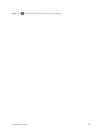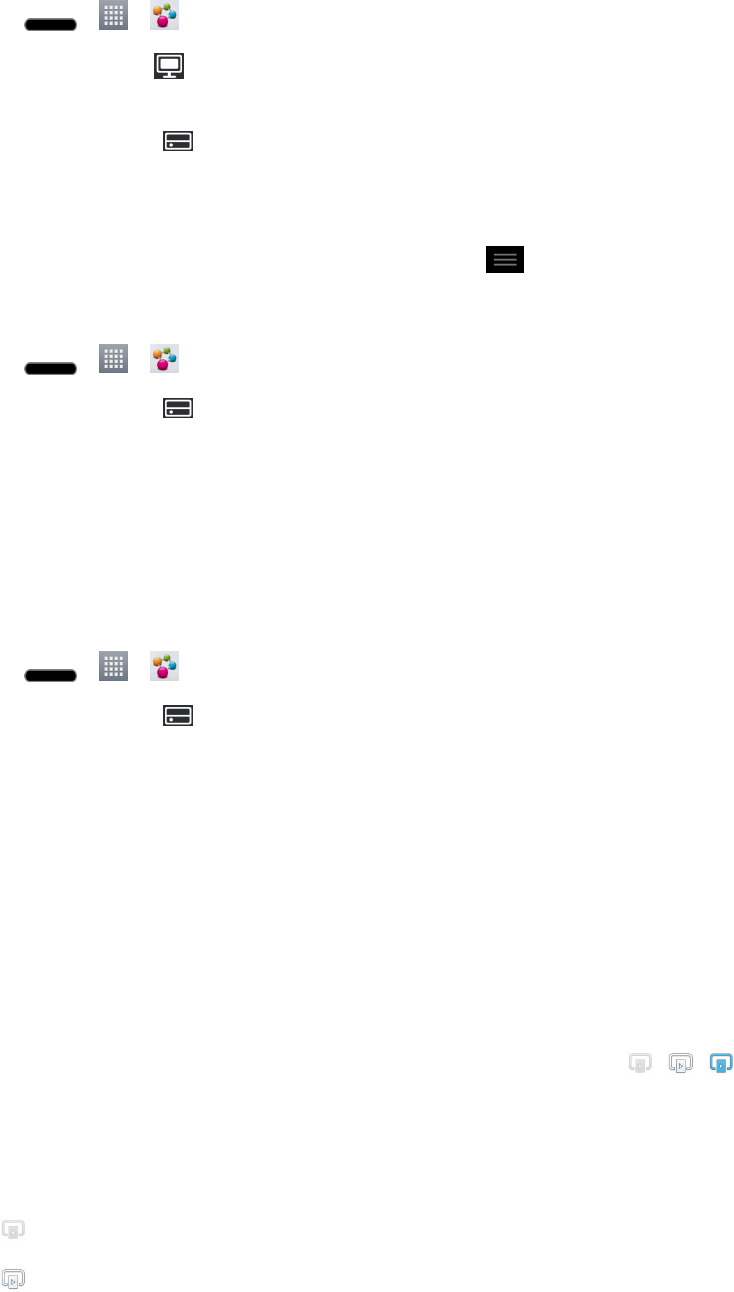
Tools and Calendar 129
1.
Press > > SmartShare.
2.
TapthePlayericon atthetoprightofthescreen,thentapthedeviceyouwanttousefrom
therendererdevicelist.
3. TaptheLibraryicon atthetopleftofthescreen,thentapthedevicethathasyourremote
contentlibrary.
4. Youcanbrowsethroughthecontentlibrarytofindthecontent(s)youwant.
5.
TouchandholdacontentthumbnailandtapPlayortap >Play.
DownloadContentsfromtheRemoteContentLibrary
1.
Press > > SmartShare.
2. TaptheLibraryicon atthetopleftofthescreen,thentapthedevicethathasyourremote
contentlibrary.
3. Youcanbrowsethroughthecontentlibrarytofindthecontent(s)youwant.
4. Touchandholdacontentthumbnail,thentapDownloadinthecontextmenu.
Note: Somecontenttypesarenotsupported.
UploadContentsfromtheRemoteContentLibrary
1.
Press > > SmartShare.
2. TaptheLibraryicon atthetopleftofthescreen,thenselectMy phone.
3. Youcanbrowsethroughthelocalcontentlibrarytofindthecontent(s)youwant.
4. Touchandholdacontentthumbnail,thentapUploadinthecontextmenu.
5. Selectthedeviceyouwanttouploadthecontentto.
Note: SomeDLNAenabledphonesdonotsupporttheDMSuploadfunctionalityandwillnot
uploadfiles.Somecontenttypesarenotsupported.
ShareContentsfromYourPhonetoYourRendererDevice(e.g.TV)
Note: Makesurethatyourrendererdeviceisproperlyconfigured.
1.
WhilewatchingyourphotosorvideosusingtheGalleryapplication,tap / / atthetopof
thescreen.
2. Selectthedevicefromrendererliststoplaythefiles.
Note: FollowthesimilarstepstousetheMusic PlayerandVideo Playertosharecontents.
l
:Needtobeconnectednetwork
l
:Selectthedeviceonnetwork