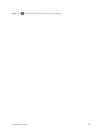Camera and Video 116
Camera Settings
Fromthecameramode,tapeachicontoadjustthefollowingcamerasettings.
n
Swap lenstoswapbetweentherearcameralensandthefrontcameralens.
n
Cheese shuttertoturnonoroffthevoiceshot.Whenon,youjustsay"Cheese","Smile",
"Whisky","Kimchi",or"LG"totakeapicture.
n
Time catch shottocapturethemissingmomentbeforepressingtheshutter.
n
Shot modetoselecttheshotmodefrom:Normal,HDR,Panorama,Continuous shot,
andBeauty shot.
l Normal:Capturesanormalphotoshot.
l HDR:Combinesphotostakenatdifferentexposurestooneoptimalphotocompensatingfor
backlightbyenhancingmultipleexposurecontrol.
l Panorama:Multiplecontinuousphotosareassembledintoonesinglepanoramicimage.
TaptheCapturebuttontostartthenslowlyturnthecamerafromonesideofthescreento
theother.
l Continuousshot:Sixcontinuousphotosaretaken,oneafteranother.
l Beauty shotmakesthefacialskintoappearbrighterandsmoother.
n
Settingstoadjustthefollowingcamerasettings.
l Edit quick menutoeditthequickmenusontheviewfinder.
l FlashtosettheFlashmode.ChoosefromOff,On,orAuto.
l Brightnesstoadjustthebrightnesssettingcompatiblewiththeenvironment.
l Focustosetafocusmode.ChoosefromAutoorFace tracking
l Image sizetosetthesizeofyourpicture.
l Scene modetochooseascenemodesetting.ChoosefromNormal,Portrait,Landscape,
Sports,Sunset,Night,andAction.
l ISOtocontrolthecamera'ssensitivitytolight.ChoosefromAuto(default),800,400,200,
or100.
l White balancetoselecthowthecameraadjustscolorsindifferentkindsoflightinorderto
achievethemostnatural-lookingcolorsforyourpictures.ChoosefromAuto,
Incandescent,Sunny,Fluorescent,orCloudy.