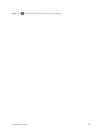Camera and Video 117
l Color effecttoapplydifferentcoloreffectstoyourpictures.ChoosefromNone,Mono,
Sepia,orNegative.
l Timertosetyourcamera'stimer.Thisisidealifyouwanttobeapartofthepicture.
l Auto reviewtosetwhethertoviewthepicturethatwasjusttaken.ChoosefromOff
(default),On,2 sec,or5 sec.
l Geotaggingtouseyourphone'slocation-basedservices.Takepictureswhereveryouare
andtagthemwiththelocation.Ifyouuploadtaggedpicturestoablogthatsupports
geotagging,youcanseethepicturesdisplayedonamap.
l Shutter soundtoadjustthesoundtheshuttermakeswhentakingapicture.
l Storagetochoosewheretosaveyourpictures.
OtherMenus
Ontheviewfinder,tap toaccessthefollowingmenus.
l Edit quick menu:Youcaneditthequickmenusontheviewfinder.
l Reset:Youcanrestoreallcameradefaultsettings.
l Camera help guide:Youcanseethehelpguidewheneveryouwanttoknowhowa
functionoperates.
View Your Pictures
TheGalleryiswhereyoucanaccesstheGalleryofstoredcameraimages.Youcanviewthemina
slideshow,sharethemwithyourfriends,anddeleteandeditthem.
1.
Press > > Gallery.
2. Selectalocationandtapanimagetoviewyourpicture.
Gallery Options for Pictures
TheGalleryapplicationpresentsthepicturesandvideosinyourinternalstorage,includingthose
you‘vetakenwiththeCameraapplicationandthoseyoudownloadedfromtheWeborother
locations.
Ifyouhaveoneofyourphone'sGoogle™Accounts,you‘llalsoseeyourPicasaWebalbumsin
Gallery.
1.
Press > > Gallerytoviewyourimages.
l Dragleftorrighttoviewmorealbums.