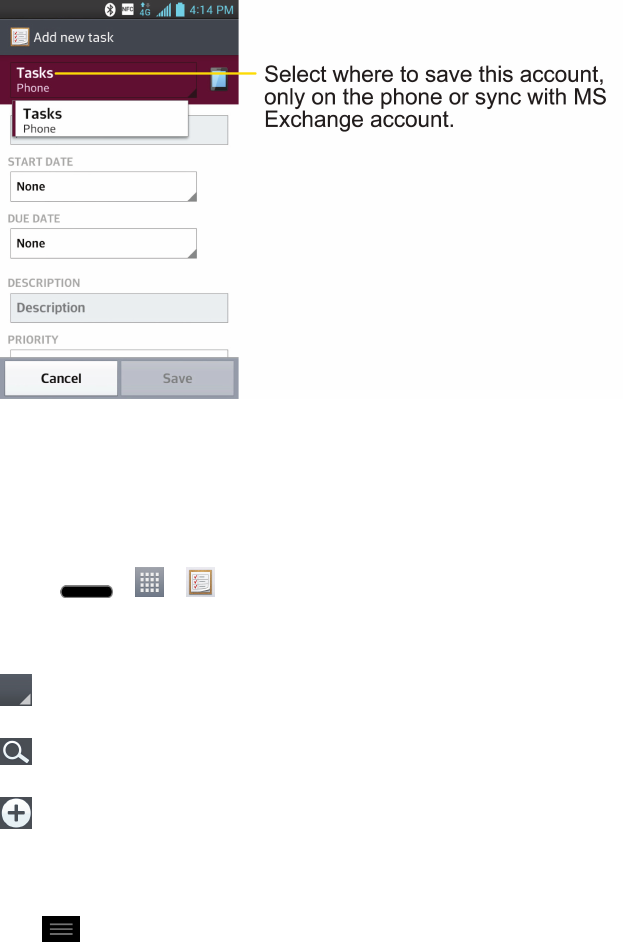
Tools and Calendar 139
3. TapTasksandselecttheaccountwhereyouwanttosavethetask.
4. EnterthecorrespondinginformationoneachfieldandSave.
TasksOptions
1.
Press > > Tasks.
2. Thefollowingoptionsareavailable.
:TaptoviewAlltasks,Overduetasks,andDuetodaytasks.
:Taptosearchfortasks.
:Taptocreateanewtask.
–or–
Tap toaccessthefollowingoptions.
l Sort by:AllowsyoutosorttasksbyCreationorder,Duedate,Subject,andPriority.
l Accounts and Lists:Allowsyoutoselectwhichaccountsandliststodisplay.
l Import/Export:AllowsyoutoimportorexporttaskstotheSDcardorinternalstorage.
l Settings:Allowsyoutosetthefollowingsettings.
o
Set default account:Allowsyoutosetthedefaulttasksaccount.
o
Hide completed task:Allowsyoutosetwhentohidecompletedtasks.
o
Notifications:Allowsyoutoenableordisableremindernotifications.


















