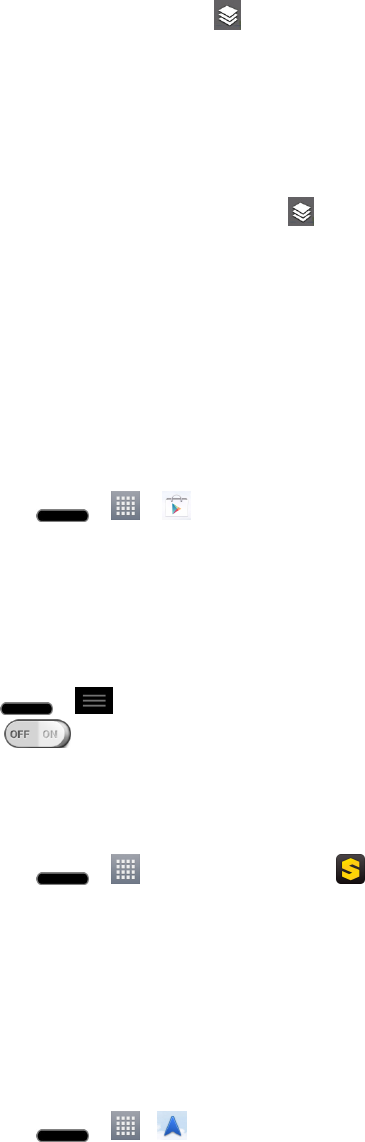
Apps and Entertainment 103
1.
Whileviewingamap,tap .Adialogopenswithalistoflayersaswellasshortcutstoany
recentsearches.
2. Tapthelayeryou'dliketoviewtoplaceabluecheckmark.Youcanaddmultiplelayers.
l Ifyouturnalayeron,thelayerwillremainonthemapuntilyouspecificallyturnitofforclear
themap.
3.
Toclearthemapofalllayers,tap >Clear Map.
Scout™ by Telenav
Scout™byTelenavisadailypersonalnavigatorthathelpsyougetwhereyou‘regoing.Itletsyou
seeandhearturn-by-turndirectionsanditcanprovideimportant,personalizedinformationabout
trafficandalternateroutes.
GetScout™byTelenav
1.
Press > > Play Store.
2. TapApps>Sprint>Scout by Telenavandfollowthepromptstodownloadandinstallthe
app.
Note: Beforeusinganynavigationappsmakesureyourphoneissettoallowlocationdetection,
andthenselectwhichsourcesyouwanttouse.
Press > >System settings>Location access.TaptheAccess to my location
switch toenablelocationdetection.TapthecheckmarkboxnexttoGPS satellitesand/or
Wi-Fi & mobile network locationforlocationsources.
UseScout™byTelenav
1.
Press > >Downloadstab> Scout.
2. Followtheon-screeninstructionstoaccess,launch,anduse.
Google Navigation
AnotherGoogleMapsnavigationapplicationisavailableonyourphone.Itusesyourcurrentlocation
(providedbyGPScommunicationtoyourphone)toprovidevariouslocation-basedservices.
1.
Press > > Navigation.
2. Readtheon-screendisclaimerandtapAccept.
3. Choosefromthefollowingon-screenoptions:


















