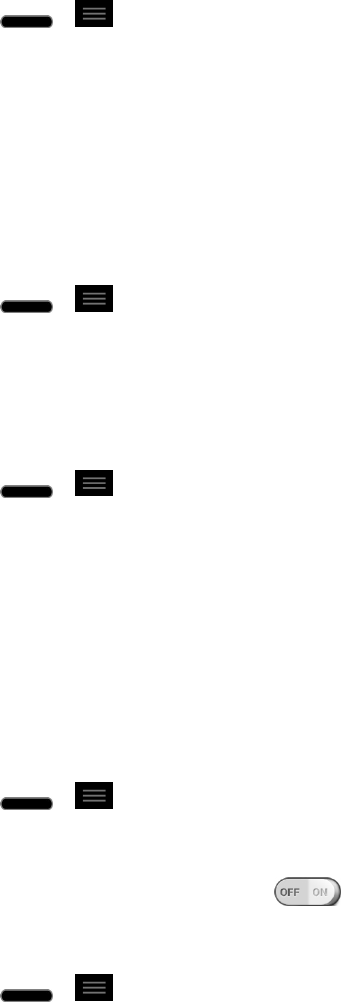
Settings 162
FontSize
Choosethedesiredfonttype.
1.
Press > >System settings.
2. FromtheDEVICEsection,tapDisplay>Font size.
3. Tapadesiredfontsize.
FrontTouchKeyLight
ConfiguretheFronttouchkeylightoptions.
Toturnonthefrontkeys:
1.
Press > >System settings.
2. FromtheDEVICEsection,tapDisplay>Front touch key light.
3. TaptheTurn on front key lightcheckbox.(Abluecheckmarkwillappear.)
Tosethowlongthefrontkeysremainbackwhilethescreenisturnedon:
1.
Press > >System settings.
2. FromtheDEVICEsection,tapDisplay>Front touch key light>Front touch light
duration.
3. Tap1.5 seconds,3 seconds,5 seconds,orAlways on.
HomeButtonLED
SelecttheitemyouwishtoapplyLEDlighting.
ToturnontheHomebuttonLED:
1.
Press > >System settings.
2. FromtheDEVICEsection,tapDisplay.
3.
TaptheHome button LED switch toturnon.
ToselecttheitemyouwishtoapplyLEDlighting:
1.
Press > >System settings.
2. FromtheDEVICEsection,tapDisplay >Home button LED.
3. Tapeachitemasyouwant.(Abluecheckmarkwillappear.)


















