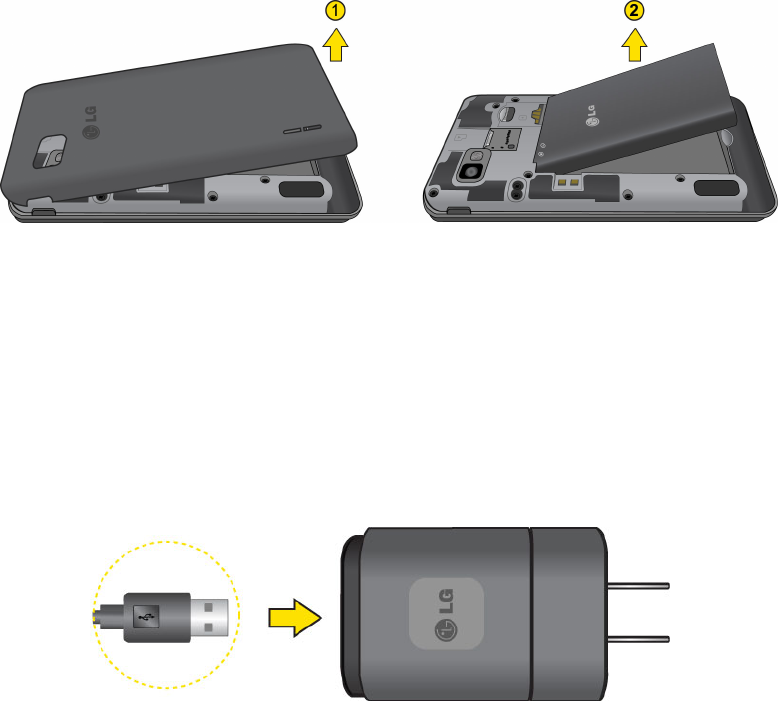
Phone Basics 15
Whenthebatteryreaches5%ofitscapacity,thebatteryiconblinks.Whenthereareapproximately
twominutesoftalktimeleft,thephonecansoundanaudiblealertandthenturnoff.
Note: Longbacklightsettings,searchingforservice,usingvibratemode,browseruse,andother
variablesmayreducethebattery‘stalkandstandbytimes.
Tip: Watchyourphone'sbatterylevelindicatorandchargethebatterybeforeitrunsoutofpower.
InstalltheBattery
n SeeSetUpYourPhone.
RemovetheBattery
1. Makesurethepoweristurnedoffsothatyoudon‘tloseanyunsaveditems.
2. Liftthebackcoverusingthefingertipcutoutlocatedatthebottomofthephoneandremoveit.
3. Liftthebatteryusingthefingertipcutoutandremoveitfromthephone.
WARNING: DonothandleadamagedorleakingLi-Ionbatteryasyoucanbeburned.
ChargetheBattery
Keepingtrackofyourbattery'schargeisimportant.Ifyourbatterylevelbecomestoolow,your
phoneautomaticallyturnsoffandyouwillloseanyinformationyouwerejustworkingon.
AlwaysuseaSprint-approvedorLG-approveddesktopcharger,travelcharger,orvehiclepower
adaptertochargeyourbattery.
1. ConnectthechargingadapterandUSBcableasshown;theLGlogoonthechargingadapter
shouldfacetowardyou.


















