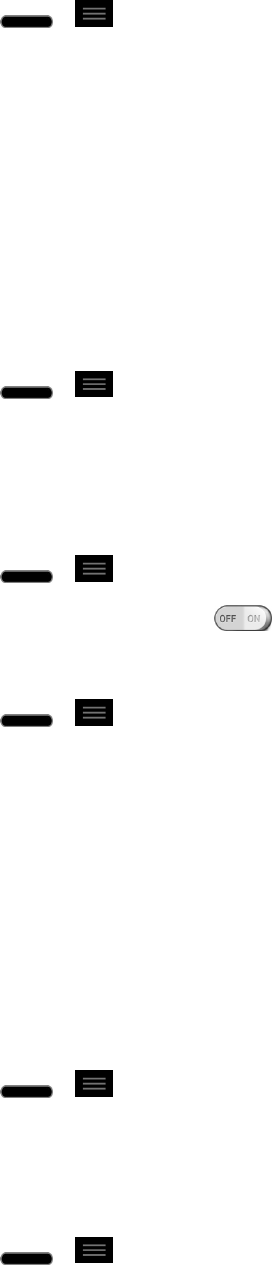
Settings 167
1.
Press > >System settings.
2. FromtheDEVICEsection,tapStorage >Erase SD card.
3. TapErase SD card againtoconfirmit.
Battery
TheBatterymenuletsyouturnonthepowersaverandconfigurevariousoptionstosavepower,
viewhowmuchbatterypowerisleftandwhatappsareusingthemostpower.Andyoucanalso
checkthePowersavertips.
TodisplaythebatterypercentageontheStatusbar:
1.
Press > >System settings.
2. FromtheDEVICEsection,tapBattery.
3. TapBattery percentage.(Abluecheckmarkwillappear.)
ToturnonPowersaver:
1.
Press > >System settings>Battery.
2.
TapthePower saverswitch toturnonPowersaver.
Toselectfeaturestoturnoffortochangevaluewhenbatteryislow:
1.
Press > >System settings> Battery.
2. TapPower saver.
3. FromthePOWERSAVINGITEMSsection,checkmarkeachfeaturetoturnoff.
App Settings
Thismenuletsyouviewdetailsabouttheapplicationsinstalledonyourphone,managetheirdata,
forcethemtostop,andsetwhetheryouwanttopermitinstallationofapplicationsthatyouobtain
fromwebsitesandemail.
Toviewdetailsabouttheapplications:
1.
Press > >System settings>Apps.
2. TaporslingyourfingeracrossthescreentotheDownloaded,Running,orAlltabtoviewyour
apps.
Toforceapplicationstostop:
1.
Press > >System settings>Apps.


















