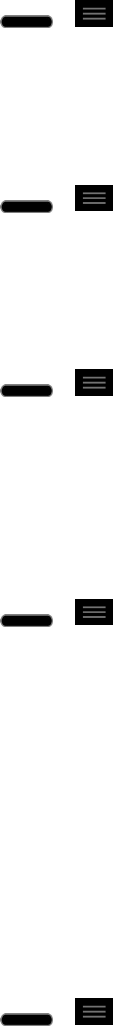
Settings 160
1.
Press > >System settings.
2. FromtheDEVICEsection,tapSound.
3. TaptheTouch soundscheckbox.(Abluecheckmarkwillappear.)
Tohearsoundwhenthescreenislockedorunlocked:
1.
Press > >System settings.
2. FromtheDEVICEsection,tapSound.
3. TaptheScreen lock soundcheckbox.(Abluecheckmarkwillappear.)
Tosettheemergencytoneoptionwhenanemergencycallisplaced:
1.
Press > >System settings.
2. FromtheDEVICEsection,tapSound.
3. TapEmergency tone.
4. TapOff,Alert,orVibrate.
Tosetyourphonetovibratewhentouchingbuttonsandkeys:
1.
Press > >System settings.
2. FromtheDEVICEsection,tapSound.
3. TaptheVibrateon touchcheckbox.(Abluecheckmarkwillappear.)
Display Settings
Adjustingyourphone'sdisplaysettingsnotonlyhelpsyouseewhatyouwant,itcanalsohelp
increasebatterylife.
Brightness
Adjustyourscreen‘scontrast(brightness)tosuityoursurroundings.
1.
Press > >System settings.
2. FromtheDEVICEsection,tapDisplay>Brightness.
3. Usetheslidertosetabrightnesslevel.
Note: Forthebestbatteryperformance,usethedimmerlevels.
4. TapOK.


















