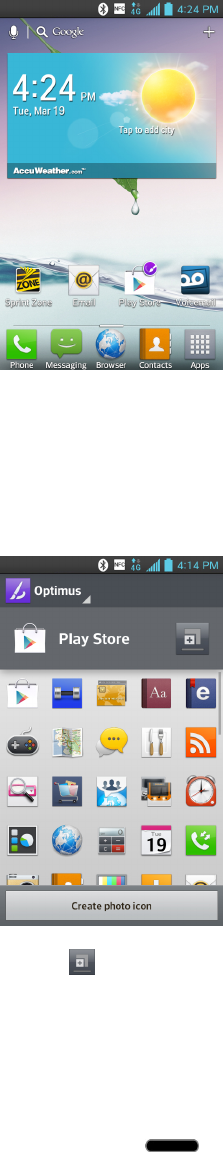
Phone Basics 31
2. Taptheapplicationiconagainandselectthedesiredicondesign.
–or–
TapCreate photo icontotakeanewpictureorselectapicturefromtheGallery.
Note: Tap tousebiggericons.
Access Recently-Used Applications
Yourphonekeepsarunninglistofyourmostrecentlyusedapplications.
1. Pressandhold toopentherecently-usedapplicationswindow.
2. Tapanicontoopentherelatedapplication.
Note: Toremoveappsfromthelist,swipethedesiredapptotheleftorrightofthescreen.


















