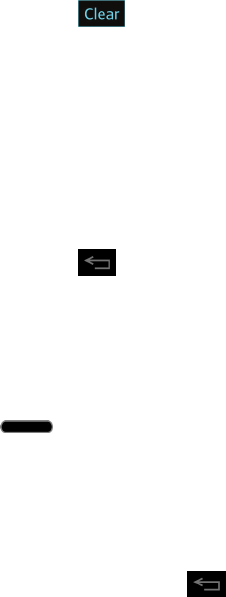
Phone Basics 20
TheNotificationsPaneldisplaystheQuickSettingsandalistofyourcurrentnotifications,organized
intoongoingandevent-basednotifications.
RespondtoNotifications
1. OpentheNotificationsPanel.Yourcurrentnotificationsarelistedinthepanel,eachwithabrief
description.
2. Tapanotificationtoviewit.TheNotificationsPanelwillcloseandtheapplicationthat
correspondstoyourresponsewillopen.
Forexample,newvoicemailnotificationsdialyourvoicemailbox,andnetworkdisconnect
notificationsopenthelistofconfigurednetworkssoyoucanreconnect.
ClearNotifications
1. OpentheNotificationsPanel.
2.
Tap atthetoprightofthepanel.
Allevent-basednotificationswillbecleared;ongoingnotificationswillremaininthelist.
CloseNotifications
n TouchanddragthetabatthebottomoftheNotificationsPaneltothetopofthescreen.
–or–
n
Tap .(Thepanelwillalsoclosewhenyoutapanotification.)
Home Key
TheHomeKeytakesyoubacktoyourdefaultHomescreen(ofthe7totalavailablescreens).Press
toaccessyourmainHomescreen.
Back Key
TheBackKeyreturnsyoutothepreviouslyactivescreen.Iftheon-screenkeyboardiscurrently
open,theBackKey closesthekeyboard.
Touchscreen Navigation
Thephoneisatouch-sensitivephonewhichallowsyoutoselectanon-screenoptionwithasingle
touchandtoeasilyscrollthroughlonglists.Simplyslideupanddownthroughthedisplaywithyour
fingertip.


















