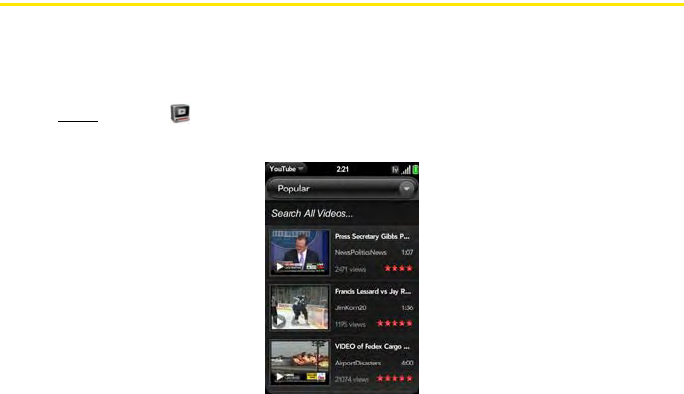
116 Section 2D: Your Media and Entertainment Center
3. Open My Computer (Windows XP), Computer (Windows Vista), or the Finder (Mac), and
double-click the drive representing your phone.
4. Delete the video using your computer’s controls.
5. On a Windows computer, to end the connection safely, right-click the drive representing
your phone and click Eject. (On a Mac computer, from your desktop, drag the drive
representing your phone to the Trash. Trash changes to Eject.)
6. Disconnect the USB cable from the computer when it is safe to do so.
YouTube
Watch a Video
YouTube on your phone lets you watch videos available online at the YouTube website. Videos
are displayed on your phone in landscape orientation.
1. Open
YouTube .
2. Do one of the following:


















