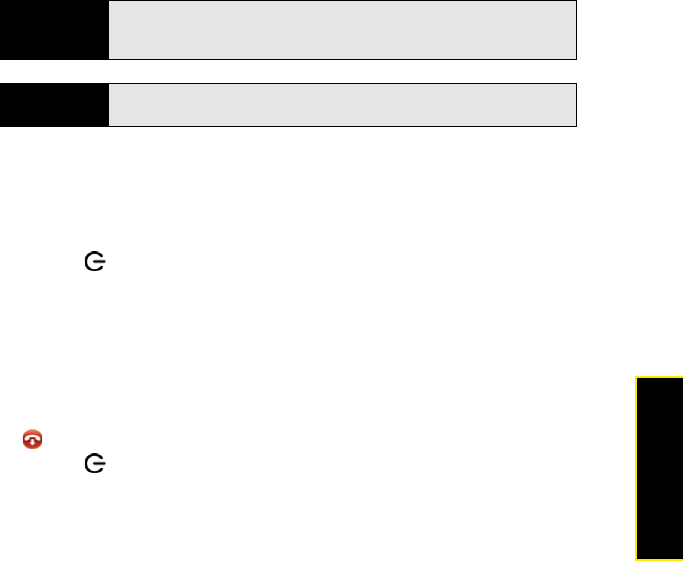
Section 2C: Phone 89
Phone
Silence the Ringer on an Incoming Call
When you silence the ringer on an incoming call, you can answer the call or let it ring through
to voicemail.
Do one of the following:
ⅷ Press power .
ⅷ Press Volume.
ⅷ Slide the ringer switch off (red means off). This silences the ringer and any notification
sounds. These sounds remain off until you slide the ringer switch back on. Other sounds,
such as music and video playback, are not affected by sliding the ringer switch off.
Ignore a Call
To send a call immediately to voicemail, do one of the following:
ⅷ Tap .
ⅷ Press power twice.
To reply to a caller who is in your Contacts list after you ignore a call, tap the ignored call
notification. This opens the caller’s contact entry, where you can select a reply method.
Did You Know?
If you are playing music or a video on your phone and a call arrives,
playback pauses automatically and resumes when you hang up or ignore
the call.
Tip
See a photo of the person calling you! Learn how to assign a caller ID photo
in “Add a Picture to a Contact” on page 110.


















