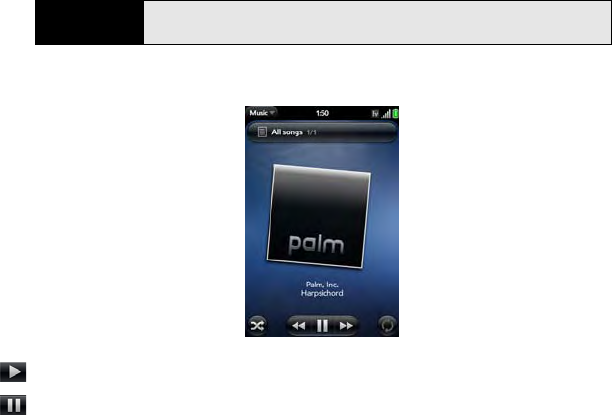
120 Section 2D: Your Media and Entertainment Center
Ⅲ Listen to an album: Tap Albums and tap the album name. To listen to the album’s
songs in the order they are displayed onscreen, tap the first song. The songs play
one after the other in sequence. To listen to songs in random order, tap Shuffle All.
Ⅲ Listen to all songs in a genre: Tap Genres and tap the genre name. To listen to the
songs in the order they are displayed onscreen, tap the first song. The songs play
one after the other in sequence. To listen to the songs in random order, tap
Shuffle All.
Ⅲ Browse a music store to preview or purchase songs (if available): Tap the music
store name. Continue making selections until the song you want appears. Tap the
song name.
Use Music Playback Controls
Did You Know?
Music continues to play in the background if you switch to another
application, turn off the screen, or slide the
ringer switch off.
Play.
Pause.


















