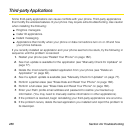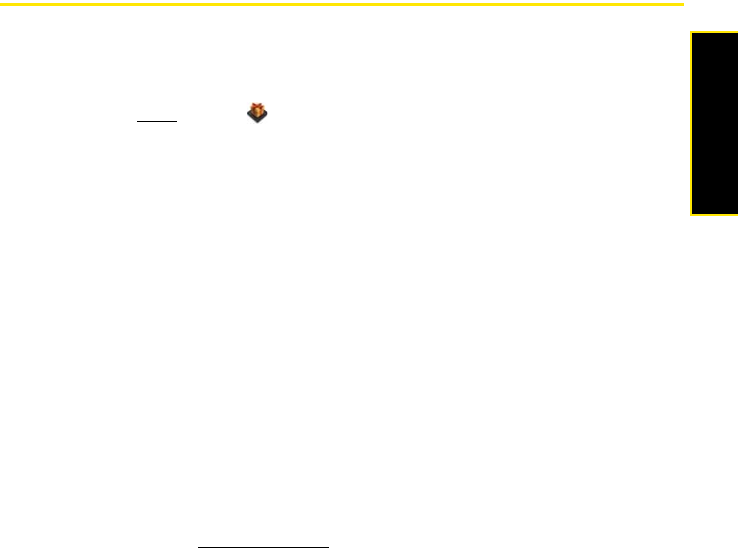
Section 4A: Troubleshooting 287
Help
example, you can save copies on your computer and then transfer them back to your phone
(see “Copy Files Between Your Phone and Your Computer” on page 81).
Updates
I dismissed a system update notification, and now I don’t know how to get the
update on my phone
If you have a Wi-Fi connection and the battery has at least a 30% charge, you can start the
update yourself: Open
Updates . Your phone checks for the availability of the update, and
if one is available, tap Download Now. The download happens in the background, so you can
continue to use your phone until the actual installation takes over.
Your phone installs the update within a week of your receiving the first notification. You get
three chances to defer an update. The fourth notification is final; you must take the update at
that point. This mandatory update occurs automatically the next time you plug your phone
into an electrical outlet, or the next time all three of the following conditions are true: a Wi-Fi or
phone network connection is available, the phone is idle, and the battery has at least a 30%
charge.
I want to install an update later, but the notification is showing the Install Now
option only
Updates are mandatory. They ensure that your phone and applications perform well and are
regularly improved. You get three chances to defer an update by tapping Install Later when an
update notification appears. The fourth notification is final. It displays only Install Now.
My phone froze while I was downloading or installing a system update
During a wireless software update, there’s a small chance that your phone may freeze and
stop responding to taps or key presses. If this happens, you can use webOS Doctor
TM
to
restore your phone and install the system update from your computer using the USB cable.
On your computer, go to palm.com/support
to download webOS Doctor.