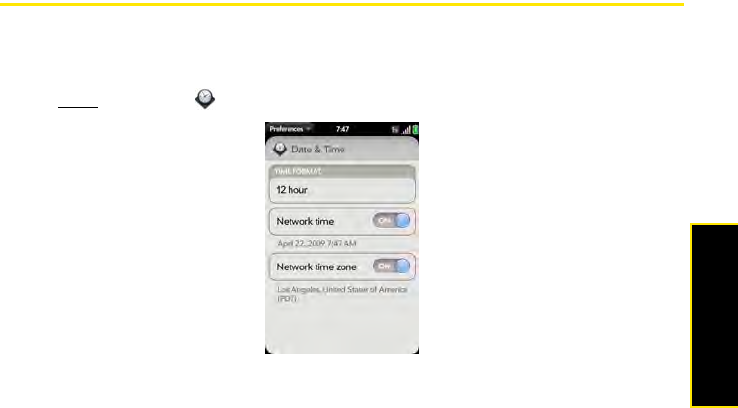
Section 2G: Preferences 181
Preferences
Date & Time
You can set your phone to adjust the date and time automatically to the local date and time
wherever you are, or you can turn this feature off and enter date and time information
manually.
1. Open
Date & Time .
2. Set any of the following:
Time Format
Network time: Tap On or Off. (If you turn this option off, select the date and time. If you
switch from manual time to network time, there might be a delay before the network time
updates on your phone.)
Network time zone: Tap On or Off. (If you turn this option off, tap the city that appears
onscreen, and then tap a city in the time zone you want. Enter the first letter of the
country’s name to narrow the search for a city in your time zone.)


















