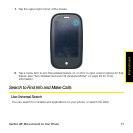78 Section 2B: Move Around on Your Phone
2. If a message appears stating that a system update is available, do the following:
Ⅲ Tap Download Now.
Ⅲ When prompted, tap Install Now.
Ⅲ After installation finishes and the phone resets, tap Done.
3. If one or more application updates are available, do one of the following:
Ⅲ Tap an individual application name to open the App Catalog. From the App Catalog,
you can view application details and install that app (charges may apply; see “Use
App Catalog to Shop for New Applications” on page 79).
Ⅲ Tap Install Free to install only those updates that you can download free of charge.
Ⅲ Tap Install All to install all updates available for download (charges may apply).
Note
You can use your phone while updates are being downloaded, but you
cannot use your phone while updates are being installed.
Important
Do not remove the battery while updates are being installed.