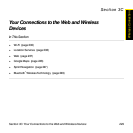Section 3C: Your Connections to the Web and Wireless Devices 237
Wireless Connections
Ⅲ Auto Locate: If you turn Auto Locate off and an application subsequently needs to
know your location, a notification appears asking if the application can identify your
location. (Tap Allow to turn on Location Services for that session only.)
Ⅲ Use GPS: Turn on this feature to provide GPS location information to applications
that request it.
Ⅲ Geotag Photos: If Geotag Photos is turned on, photos are tagged with the latitude
and longitude coordinates of the location in which they were taken.
Ⅲ Background Data Collection: Turn on Background Data Collection to provide
aggregate location data to applications that improves the accuracy of your location
information.
Web
Go to a Website
The Web browser on your phone is capable of displaying most Web content. The browser
features the latest Web standard technologies such as HTML 4.01, CSS 2.1, Ajax, and
JavaScript. It does not support plug-ins such as Flash or Java applets.