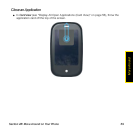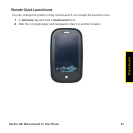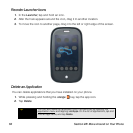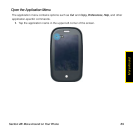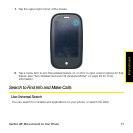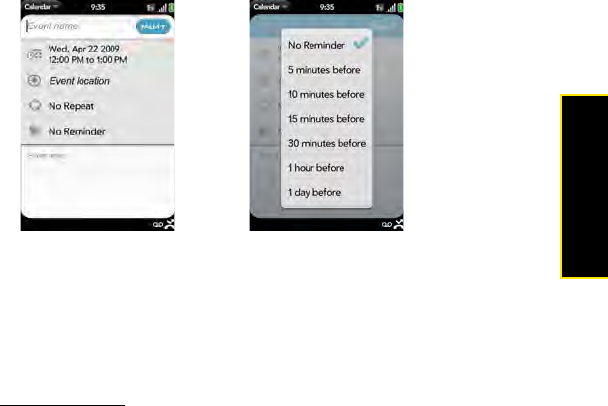
Section 2B: Move Around on Your Phone 67
Move Around
Select Items in a List
Lists enable you to select from a range of options. Lists are different from menus (see “Use the
Menus” on page 68), which give you access to additional features.
Lists are hidden until you tap the currently displayed option for that list.
1. Tap the currently displayed option to open the list. (For example, when creating a new
event in Calendar, tap No Reminder to display the list of reminder options.)
2. Tap the list option you want.
Cut, Copy, and Paste Information
You can cut or copy any editable text. Tap the text to insert the cursor—if the cursor appears,
you can edit the text.
1. Select the text you want to cut or copy (see “Text Selection Gestures” on page 49).
2. Open the application menu
and tap Edit > Cut or Copy.