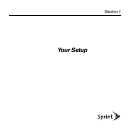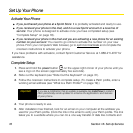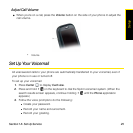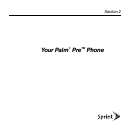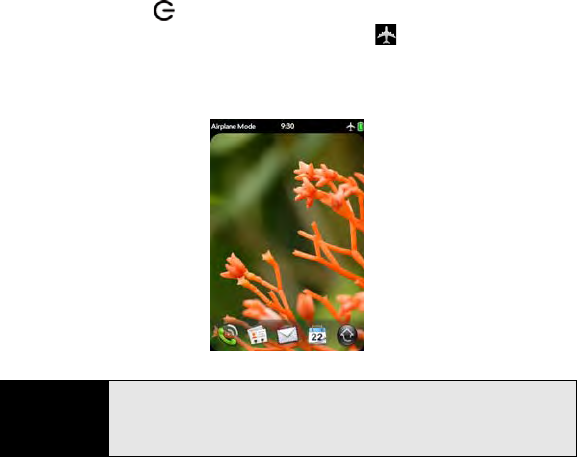
22 Section 1A: Set Up Service
Turn Wireless Services Off (Airplane Mode)
Airplane mode turns off your phone as well as the Bluetooth
®
wireless technology and Wi-Fi
features. Use it when you are on a plane or anywhere else you need to turn off all wireless
services. You can still use apps like Calendar, Contacts, Photos, Music, Doc View, and PDF
View.
Do one of the following:
ⅷ Tap the upper-right corner of any screen and tap Turn on Airplane Mode.
ⅷ Press and hold power and tap Airplane Mode.
When your phone is in airplane mode, the airplane mode icon appears in the upper-right
corner of every screen, and Airplane Mode appears in the upper-left corner of the screen in
the Launcher, Card view, and the Phone application. Your phone is not connected to any
mobile network.
Tip
When your phone is in airplane mode, you can turn the other wireless
features on individually. For Wi-Fi, see “Turn Wi-Fi On and Off” on page 231.
For Bluetooth, see “Turn the Bluetooth Feature On/Off” on page 249. To turn
your phone back on, you must turn airplane mode off.