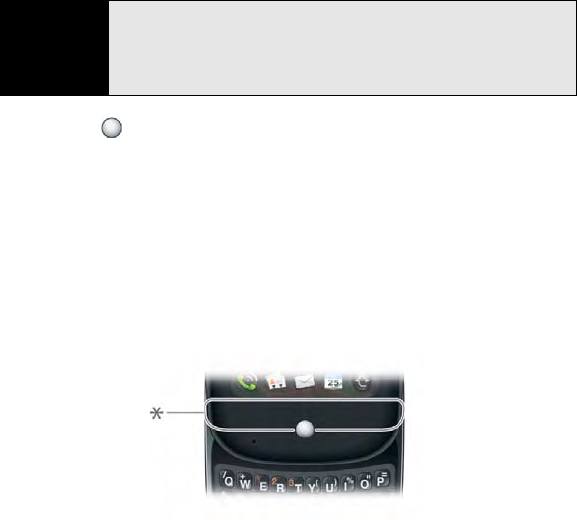
268 Section 4A: Troubleshooting
Applications are running slower than usual
1. Press Center to display Card view.
2. Scroll through the cards and note how many applications you have running.
3. Close any application you are not using by throwing its card off the top of the screen.
If the problem persists, try restarting your phone (see “Restart Your Phone” on page 182).
My gestures in the gesture area aren’t working
ⅷ Make sure you are doing the gesture in the correct area. (The gesture area extends
horizontally all the way across your phone, but it extends vertically only from the bottom of
the screen to the middle of the Center button. If you are making a gesture below the
Center button, try moving your finger up.)
* Gesture area
Tip
Be sure that any third-party applications you install are compatible with the
Palm
®
webOS™ platform. Applications written for earlier Palm smartphones
are not compatible with your Pre phone. If you can try a free version of the
software before purchasing it, you can test it first to make sure it works
properly.


















