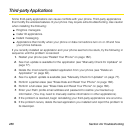284 Section 4A: Troubleshooting
For information on displaying a single calendar view only in Calendar, see “Change the
Calendar Display” on page 150. For information on unlinking contacts, see “Unlink a Contact”
on page 140.
I started entering a contact’s name in universal search, but I’m not seeing the
person in the results
ⅷ You need to enter at least two letters in universal search before contact matches are
returned.
ⅷ If the contact is a linked contact, universal search searches on the primary profile only
(see “Link a Contact” on page 139). (Scroll through the contact match results to make
sure that universal search did not return a different match for your contact from the one
you were expecting.)
Camera
Here are some tips for taking good pictures with the camera:
ⅷ Clean the camera’s lens with a soft, lint-free cloth.
ⅷ Take pictures in bright lighting conditions. (Low-light images may be grainy, due to the
sensitivity of the camera.)
ⅷ Hold the phone as still as possible. (Try supporting your picture-taking arm up against
your body or a stationary object (such as a wall).)
ⅷ Keep the subject of the pictures still. (Exposure time is longer with lower light levels, so
you may see a blur.)
ⅷ For best results, verify that you have the brightest light source coming from behind you,
lighting the subject’s face. (Avoid taking indoor pictures with the subject in front of a
window or light. If the light is behind the subject, try moving closer to the subject and
enabling the flash.)
ⅷ Make sure the subject is at least 18 inches (.5 meter) away from the camera to ensure
good focus.