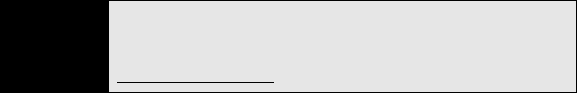
82 Section 2B: Move Around on Your Phone
3. Open My Computer (Windows XP), Computer (Windows Vista), or the Finder (Mac),
double-click the drive representing your phone, and drag and drop files to your phone.
(The drive displays folders that you can use to organize the files you copy. You can also
create your own folders.)
4. On a Windows computer, to end the connection safely, right-click the drive representing
your phone and click Eject. (On a Mac computer, from your desktop, drag the drive
representing your phone to the Trash. Trash changes to Eject.)
5. Disconnect the USB cable from the computer when it is safe to do so.
After you copy a file to your phone, you can open the file if your phone has an application that
supports the file type. You can open many file formats for photos, videos, and music;
Microsoft Office files; and PDF files.
Tip
If you use Windows Media Player on your computer, you can use that app’s
Sync feature to transfer music between your phone and your computer. You
can also download the Palm Music Assistant, which lets you copy music
from your phone directly to your desktop music player. Go to
palm.com/music-assistant
.


















